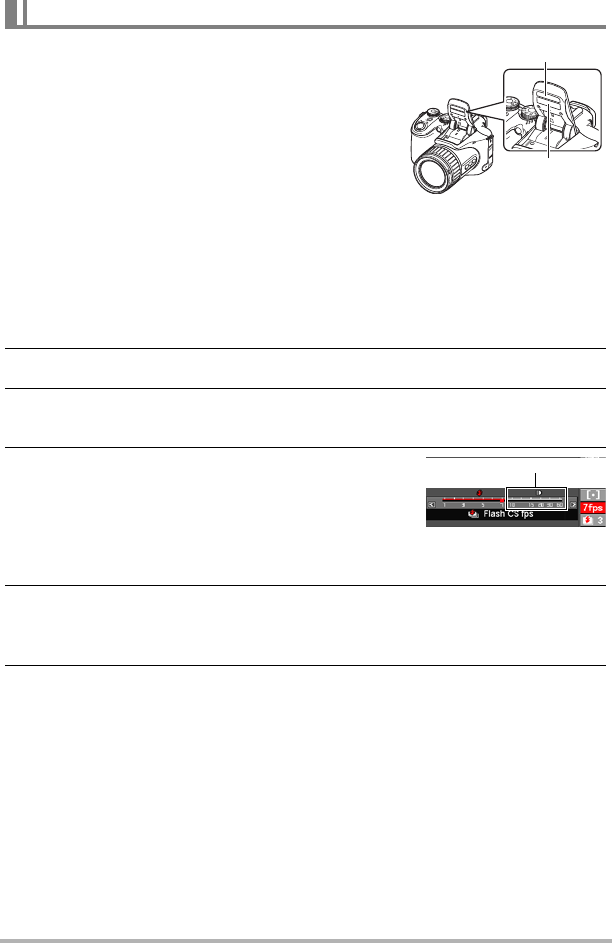
48
Snapshot Tutorial
This mode will record consecutive images while firing
the flash or LED light.
• The flash is used when the continuous shutter
speed setting is from one image to seven images
per second. The LED light is used when setting is
from 10 images to 60 images per second.
• With flash, you can specify consecutive recording
of three to 20 images. Recording will stop if you
release the shutter button.
• With the LED light, holding down the shutter button
will record from one to 60 consecutive images. Recording will stop if you release
the shutter button.
. Shooting at 10 to 60 Images Per Second with the LED Light
1. Set the mode dial to t (Auto).
2. Set the CS dial to ª (Flash CS).
3. Use [8] and [2] to select the second control panel option from the
bottom (Flash CS fps).
4. Use [4] and [6] to select the continuous
shutter (CS) speed you want and then press
[SET].
The LED light is used for flash when the CS speed
is within the range of 10 to 60 fps.
• You also can change this setting using the control dial.
5. Hold down the shutter button to shoot.
Holding down the shutter button while flash continuous shutter is selected shoots
up to 60 images at high speed. Releasing the shutter button stops shooting.
6. Save the CS images (page 58).
Using Flash Continuous Shutter
LED light
Flash
CS speeds with LED light


















