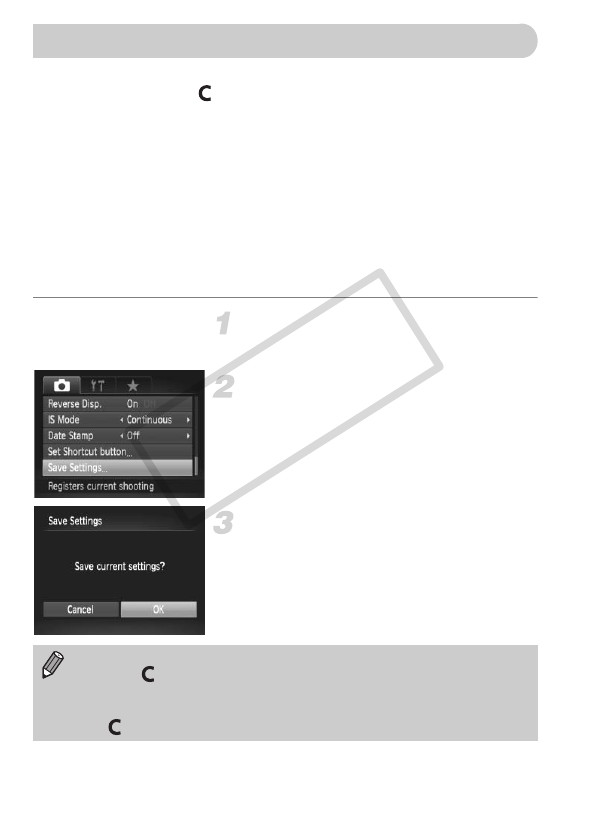
102
You can register commonly used shooting modes and settings. By simply
turning the mode dial to , you can use previously registered settings to
shoot. Even if you switch shooting modes or turn off the power, settings that
usually cancel (continuous shooting, self timer, etc.) will be saved.
Settings that Can be Registered
• Shooting modes (G, M, B or D)
• Items set in G, M, B or D (pp. 69 – 95)
• Items in the shooting menu
• Zoom position
• Manual focus position (p. 88)
• My Menu items (p. 150)
Enter the Shooting mode you want
to register and make the settings.
Choose [Save Settings].
● Press the n button, choose [Save
Settings] from the 4 tab and press the
m button.
Register the settings.
● Press the qr buttons or turn the  dial
to choose [OK], then press the m button.
Registering Shooting Settings
• To change part of a pre-registered setting (except for Shooting modes),
choose to make the changes, then register the setting again. These
settings will not be reflected in other Shooting modes.
• To return registered contents to the default settings, turn the mode dial
to and choose [Reset All] (p. 52).
COPY


















