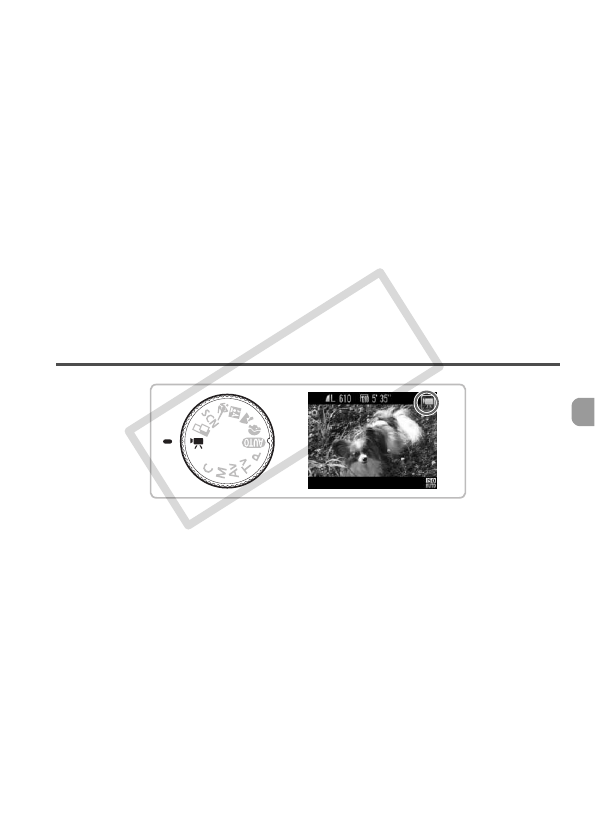
107
Using Various Functions for
Shooting Movies
This chapter provides more advanced information than the “Shooting
Movies” and “Viewing Movies” sections of Chapter 1.
• This chapter assumes that the mode dial is set to E. However, even if the
mode dial is set to a position other than E, movies can be shot by
pressing the movie button.
Shooting Movies in Modes Other than E
• Some of the settings previously set in menus such as the FUNC. and Rec.
menus may be changed to those of the movie recording mode.
• AE Lock/Exposure Shift (p. 111), AF Lock (p. 85), and Manual Focus
(p. 88) cannot be set before shooting. Make these settings while while
shooting.
• When you finish shooting a movie, the settings will return to those before
the movie was shot. Also, AE Lock/Exposure Shift (p. 111) settings will be
canceled.
• When shooting in Color Accent (p. 103) or Color Swap (p. 104) modes,
choose the color you wish to leave, or the color to change before pressing
the movie button.
6
COPY


















