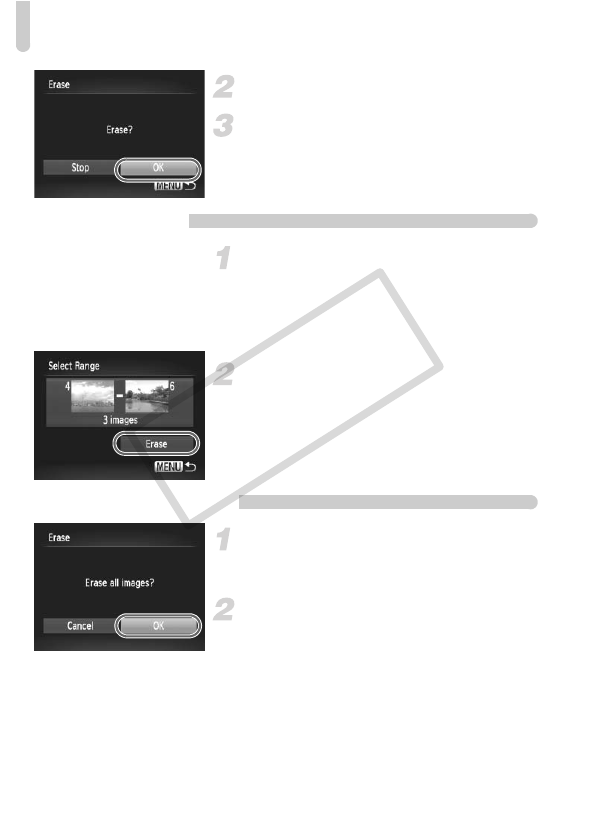
Erasing All Images
128
Press the n button.
Erase.
● Press the qr buttons or turn the  dial
to choose [OK] and press the m button.
Select Range
Choose [Select Range].
● Follow Step 2 on p. 127 to choose [Select
Range] and press the m button.
● Follow Steps 2 and 3 on p. 125 to choose
images.
Erase.
● Press the p button to choose [Erase],
then press the m button.
Choose All Images
Choose [All Images].
● Follow Step 2 on p. 127 to choose [All
Images] and press the m button.
Erase.
● Press the qr buttons or turn the  dial
to choose [OK] and press the m button.
COPY


















