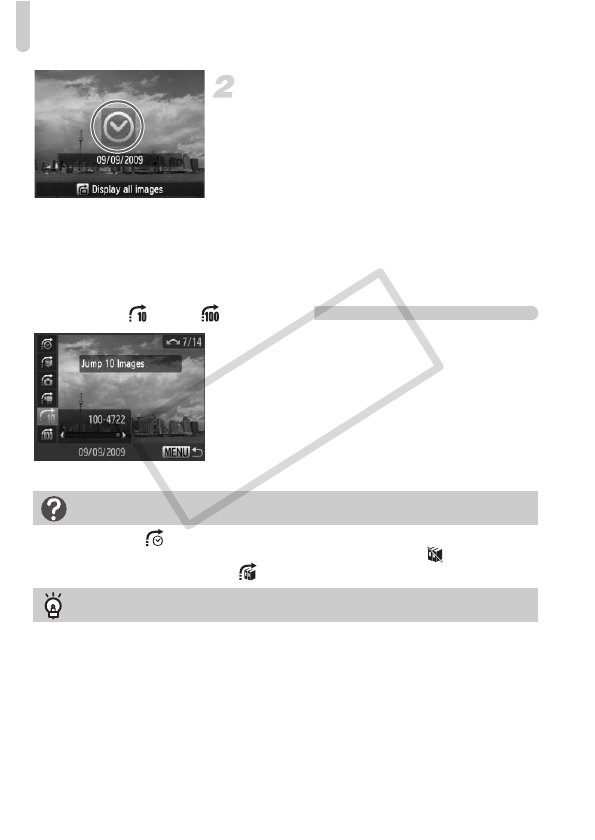
Viewing Images in Filtered Playback
118
Viewing images using filter
playback.
● Pressing the m button will start filtered
playback, and the jump method and a
yellow frame will appear.
● If you press the qr buttons or turn the
Â
dial, the chosen target images will
display.
● Pressing the d button displays [Filtered
playback settings cleared]. Pressing the
m button cancels filtered playback.
Jump by and Images
● In single image playback, press the d
button, then press the op buttons to
choose a jump method.
● If you press the qr buttons, the display
will advance to the image that is the
chosen number of images away.
● Pressing the n button restores the
single image display.
When you chose in Step 1 on p. 117, if there are only images with the same
date, you can only choose one filter. Also, you can only choose if there are no
images sorted into categories in .
In filter playback (Step 2), you can view filtered images with “g Searching
Images Using Index Display” (p. 116), “Viewing Slideshows” (p. 119), and
“Magnifying Images” (p. 121). You can process all filtered images at once while
performing operations in “Protecting Images” (p. 124), “Erasing All Images”
(p. 127), or “Printing from the Print List (DPOF)” (p. 137), by choosing [All Filtered
Images].
However, if you change the category (p. 129), or edit an image and save it as a
new image (p. 132), a message will appear, and filtered playback will cancel.
What if you can’t choose a filter?
Filter playback
COPY


















