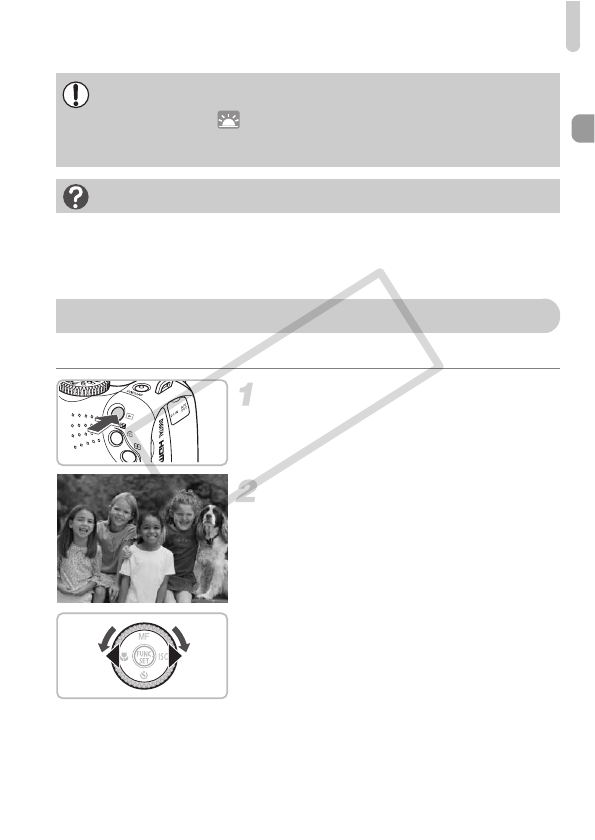
Viewing Images
27
This is the area that will be recorded in a movie. Movies can be shot simply by
pressing the movie button, no matter what position the mode dial is in (p. 31).
To hide the frame, choose [Custom Display], then [Shooting Info] and remove the
check mark (p. 148).
You can view your images on the screen.
Enter Playback mode.
● Press the 1 button.
XThe last image you took will appear.
Choose an image.
● Pressing the q button will cycle through
the images in reverse order.
● Pressing the r button will cycle through
the images in the order they were taken.
● The images change more quickly if you
keep the qr buttons pressed, but they
will appear coarse.
● Turning the  dial counter-clockwise
displays images in reverse order, while
turning it clockwise displays images in the
order they were taken.
● Pressing the shutter button halfway in
Playback mode switches the camera to
Shooting mode.
● The lens will retract after approximately 1
minute elapses.
Under certain conditions, the icon that appears may not match the actual
scene. Especially when there is an orange or blue colored background (a
wall for example), or the “Blue Skies” icons may appear and it may
not be possible to shoot with the appropriate color. If this happens, try
shooting in G mode (p. 68).
What is the rectangular gray frame?
Viewing Images
COPY


















