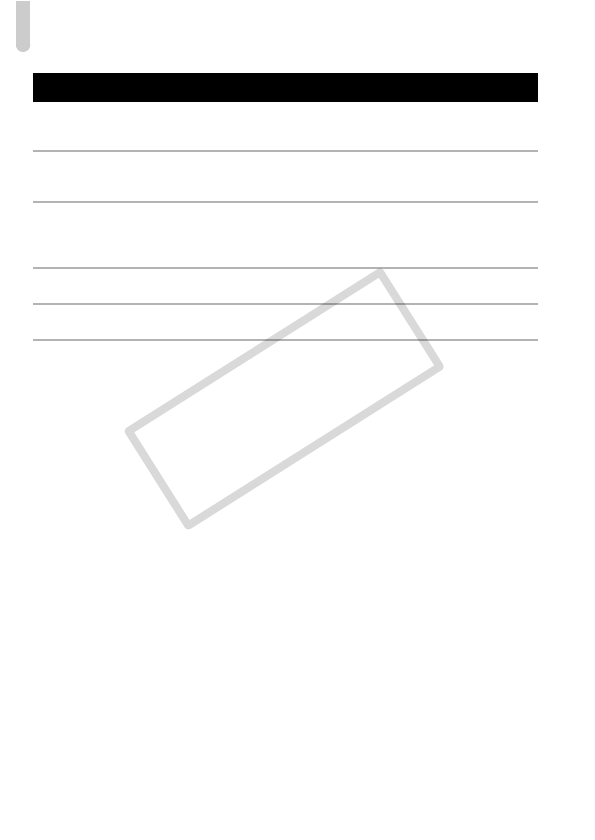
Safety Precautions
12
Caution
• Do not aim the camera at bright light sources (the sun, etc.).
Doing so may cause malfunctions or damage the image sensor.
• When using the camera on a beach or at a windy location, be careful not to
allow dust or sand to enter the camera.
This may cause the camera to malfunction.
• In regular use, small amounts of smoke may be emitted from the flash.
This is due to the high intensity of the flash burning dust and foreign materials stuck to
the front of the unit. Please use a cotton swab to remove dirt, dust or other foreign
matter from the flash to prevent heat build-up and damage to the unit.
• Remove and store the batteries when you are not using the camera.
If the batteries are left inside the camera, damage caused by leakage may occur.
• Before you discard batteries, cover the terminals with tape or other insulators.
Contacting other metal materials in waste containers may lead to fire or explosions.
• When carrying the camera in a bag, close the LCD monitor to face inward to
ensure that hard objects to not come into contact with the screen.
Failure to do so may cause malfunctions or damage the LCD monitor.
COPY


















