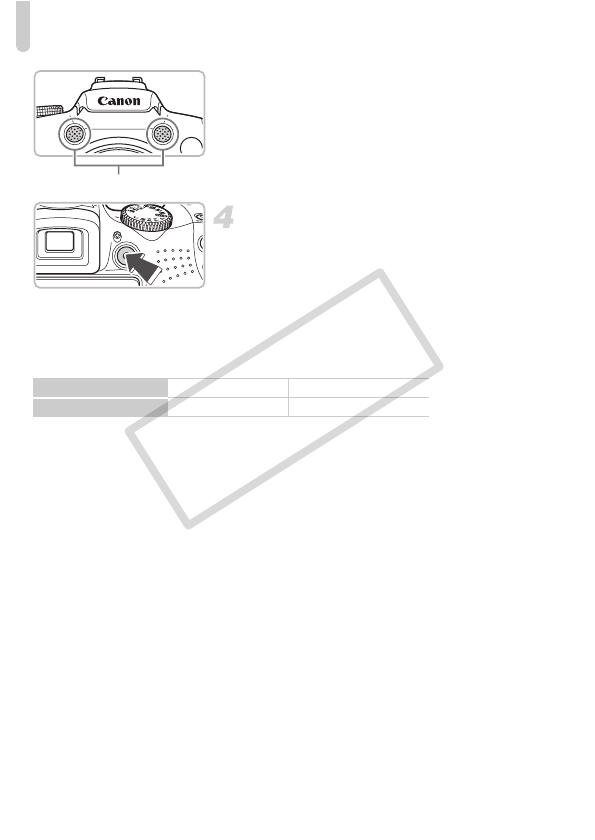
Shooting Movies
32
● Do not touch the microphone while
shooting.
● Do not press any buttons other than the
movie button. Otherwise, the sound the
buttons make will be recorded in the
movie.
Stop shooting.
● Press the movie button again.
XThe camera will beep twice and stop
shooting the movie.
XThe movie will record to the memory card.
XShooting will automatically stop when the
memory card fills.
Estimated Shooting Times
• Shooting times are based on default settings.
• Max. clip length is approx. 29 minutes and 59 seconds.
Recording also stops when the file size reaches 4 GB.
• Recording may stop even if the maximum clip length has not been reached on
some memory cards. SD Speed Class 4 or higher memory cards are
recommended.
Microphone
Memory Card 2GB 8GB
Shooting Time
10 min. 33 sec. 42 min. 11 sec.
COPY


















