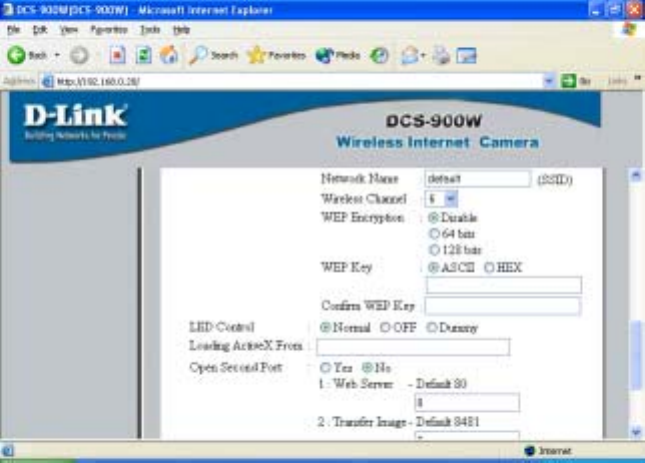
23
DCS-900W Configuration (continued)
Advanced > System
Wireless Interface:
Connection Mode:
Use the Connection Mode to determine the type of wireless communication for the
Internet Camera. There are three choices: Infrastructure mode, 802.11 Adhoc mode
and Adhoc mode. The default setting for the Connection Mode is Infrastructure.
To enable WEP Encryption, first decide which WEP key format will be applied. Click on
the ASCII or HEX check box to select the type of format, then input the WEP key. To
Confirm the WEP key you must enter the data once again in the Confirm WEP Key field.
ASCII input format
ASCII format interprets each character as an eight-bit value. All unaccented upper- and
lower-case Western European characters that can be input through your keyboard’s
typing zone are valid. To set up a 64-bit WEP key, input 5 ASCII characters, for example,
‘dlink’. To setup 128-bit WEP key, input 13 ASCII characters, for example, ‘dlinkcamera10’.
This results in bit counts of 40 and 104, respectively; the Internet Camera will automatically
pad your input to a bit count of 64 or 128.


















