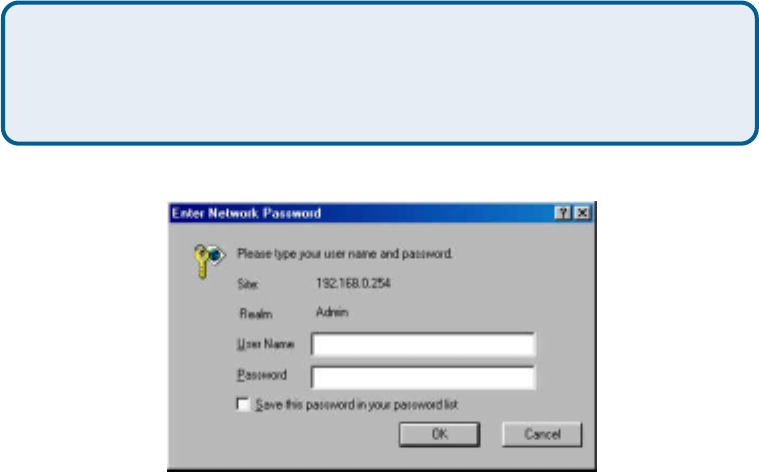
35
Add User
User Name:
Enter the user name in this field. A maximum of 8 user names are allowed, however
each user name must be different. Each user name can be used as a group. For
example, if the Username is Guest and the User Password is Guest, anyone can access
the DCS-900W using this information. The maximum length for the User Name is 12
characters (Printable ASCII).
User Password:
Enter the user’s password you want to assign to the specific Username. The maximum
password length is 8 characters (Printable ASCII).
To add a new Username, input the necessary information first and click on Add.
Delete User: Select the user you wish to delete from the pull down menu and click on
the delete icon.
Important Information
Tools > Admin
DCS-900W Configuration (continued)
Once the administrator has added users for the DCS-900W, users will be required to
enter a login password to access the video image from the DCS-900W. The password
dialog box is illustrated below.


















