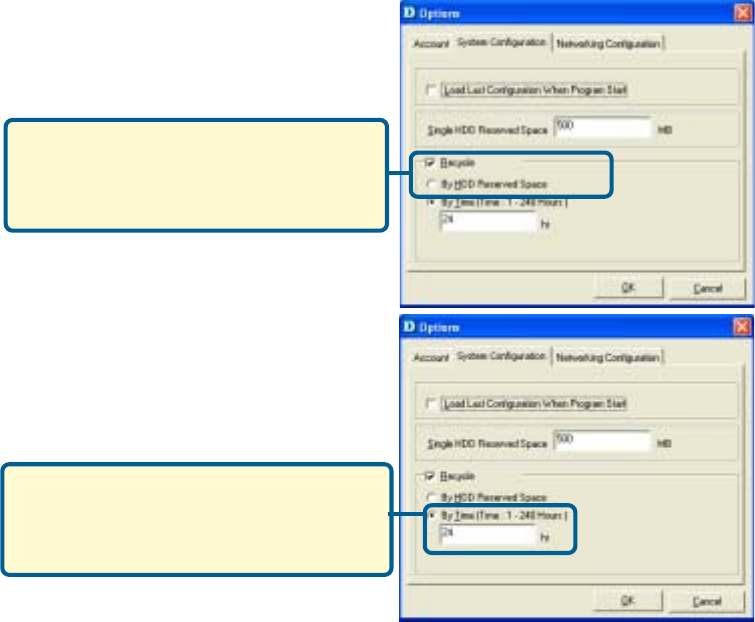
74
Clicking on By HDD Reserved Space
allows new files to overwrite old files. You
can reserve 500MB to 5GB HDD for the
program.
Click on By Time (Time: 1-240 Hours) to
overwrite old files with new files once the
time frame that you specify has been
reached.
Menu Bar > Tools
overwritten. You can specify between 500MB to 5GB hard drive reserve space. Click on
By Time to overwrite old files with new files once the time frame that you specify has
been reached.
Note: Selecting the Recycle option will disable the Recording File Path Settings in
the Recording menu.
IPView Lite (continued)


















