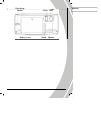16
2.6.2 Setting the language
1. Turn the camera on, and use joystick (Left/Right button ) to System icon, and then press
OK
.
2. Use the joystick (Up/Down button ) to select the Language option.
3. Use the joystick (Left/Right button ) to select languages, and press the OK to
confirm.
4. Press the joystick (ENTER button
) or Mode button to leave the menu.
2.7 Taking pictures
2.7.1 Taking your first still picture
1. Turn the camera on, and use joystick (Left/Right button ) to scroll until you reach
Camera, and then press OK
to enter the Photo mode.
2. Use the LCD screen to frame the picture.
3. Press the OK
to take a still picture.
4. The picture will automatically be saved with a unique file name.
5. Use the joystick (Left/Right button
) to hide the icons on the screen.