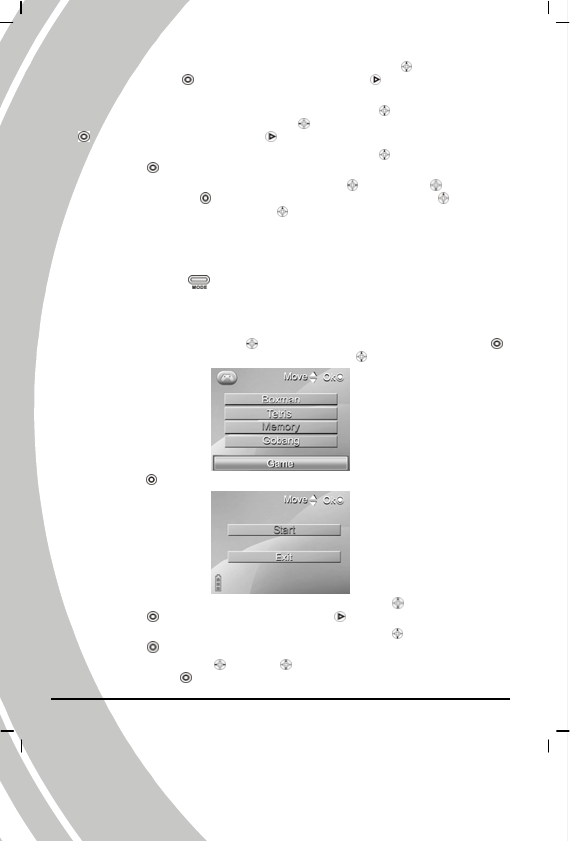
46
3. Under the Tetris game menu mode, use the joystick (Up/Down button ) to select Start
option, and press OK
to enter the game. Press the Browse to return to the Tetris
game menu.
4. Under the Tetris menu mode, use the joystick (Up/Down button
) to select the Level
option, and use the joystick (Left/Right button
) to adjust the level (1~7). Press the OK
to enter the game. Press the Browse to return to the Tetris menu.
5. Under the Tetris menu mode, use the joystick (Up/Down button
) to select Exit option,
and press OK
to exit the Tetris menu to return to Game Menu.
6. While playing games, use the joystick (Left/Right button
Down button ) to move the
blocks, and press the OK
to turn the blocks. Use the joystick (Up button ) to pause
the game, and use the joystick (Up button
) again to continue the game. The upper right of
the game screen will appear the shape of next block. The upper down of the games screen
will appear the score you get. When the score of each level reaches 1500, the screen will
appear “Next level”, and then enter the next level (the falling speed of the blocks become
faster).
7. Press the Mode button
, and the camera system will switch to mode selection interface.
3.9.3 Memory (game)
The memory game trains your memory ability by opening two of the same objects continuously.
1. Use the joystick (Left/Right button ) to scroll through the Game mode, and press OK
to enter the Game menu. Use the joystick Up/Down button
) to select the Memory option.
2. Press the OK
to enter the MEMORY game menu.
3. Under the Memory menu mode, use the joystick (Up/Down button
) to select Start option,
and press OK
to enter the game. Press the Browse to return to the Memory menu.
4. Under the Memory menu mode, use the joystick (Up/Down button
) to select Exit option,
and press OK
to exit the Memory menu to return to Game Menu.
5. Use the joystick (Left/Right
Up/down button) to move the light mark while playing
games. Press the OK
to open the picture which the light mark is on. Remember the


















