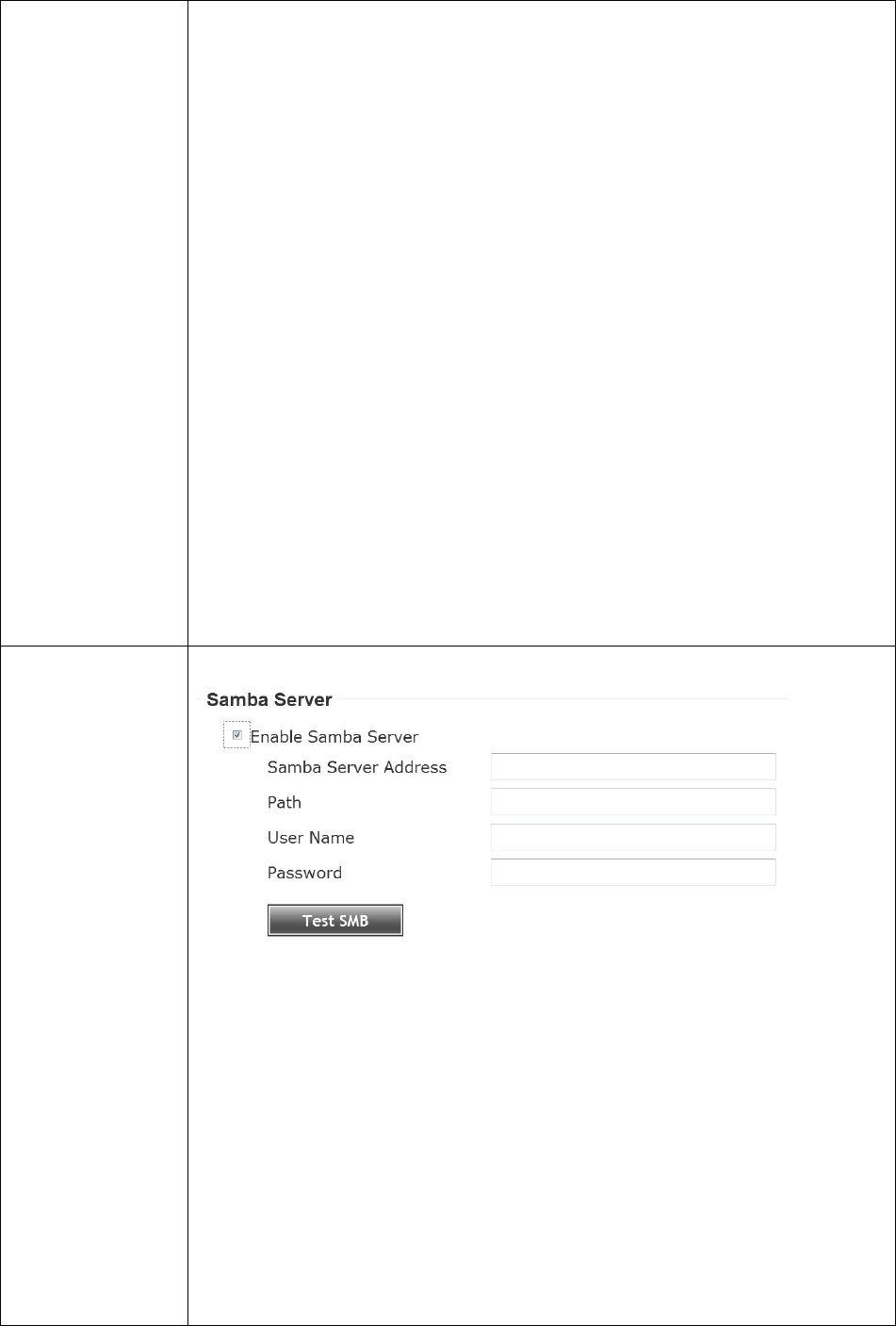
49
- Receiver #2 Email Address: Input backup recipient’s Email
address. This field is optional.
- Subject: Input Email title that will appear in the Email send
by IP camera. This will help you to identify the Email sent by
this IP camera.
- Authentication: Check this box when authentication is
required by the Email server you’re using. You also need to
input Email server’s username and password in
corresponding field.
- Requires SSL Encryption: If your Email server required SSL
encryption, check this box. Please note that some Email
server uses different port number than standard port 25
when SSL encryption is used.
- STARTTLS: If your Email server required STARTTLS
encryption, check this box. Please note that some Email
server uses different port number than standard port 25
when STARTTLS encryption is used.
- Test SMTP: Click this button to test SMTP server settings
above immediately.
Samba Server
Check this box to enable Samba server file upload.
- Samba Server Address: Input Samba server’s IP address or
hostname.
- Path: Input the path where you want to save file on Samba
server, like ‘upload/record’. If you want to save file on this
user’s home directory, you can leave this field blank.
- User Name: Input Samba server’s username.
- Password: Input Samba server’s password.
- Test SMB: Click this button to test Samba server settings
above immediately.
Tips: Some samba server does not have username and
password check, you can just input samba server address and


















