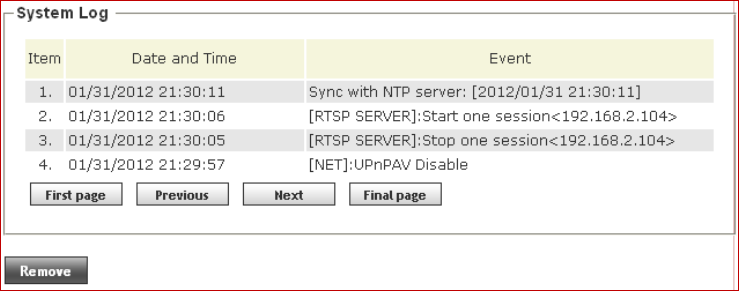
51
When you finish with above settings, click ‘Apply’ button to save changes.
3-11 Log
You can check the usage log of IP camera here.
In this page, you can click:
1. First page / Final page: Jump to first / final page of log.
2. Previous / Next: Jump to previous or next page of log.
3. Remove: Clear log. You’ll be prompted for confirmation.
3-12 Device Info
You can check the information and network settings of this IP camera.
These information are very useful when you need to repair or fix the
problem of this IP camera.
An example of device info page look like this:


















