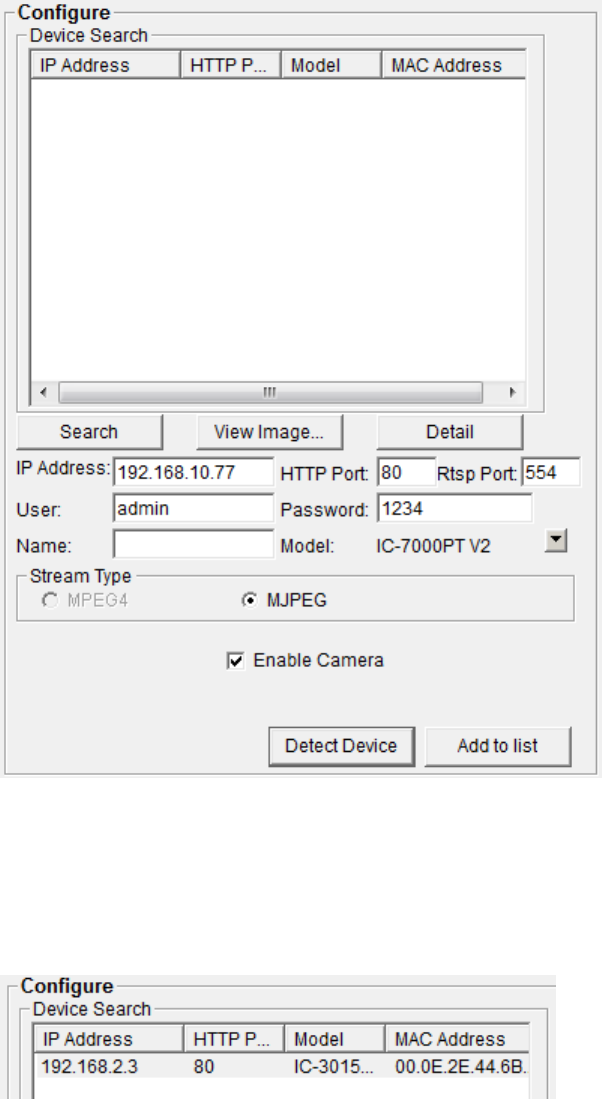
74
IP camera setup window will appear on the right:
If your IP camera is located on local area network, click ‘Search’ button.
Wait for few seconds or few minutes until the search is complete, and all
IP cameras found on your local area network will be listed:
In this example, an IP camera has been found at IP address 192.168.2.3. If
this is the IP camera you wish to add, click ‘Add to list’ button. You can
repeat above procedures to add all IP cameras you wish to connect.


















