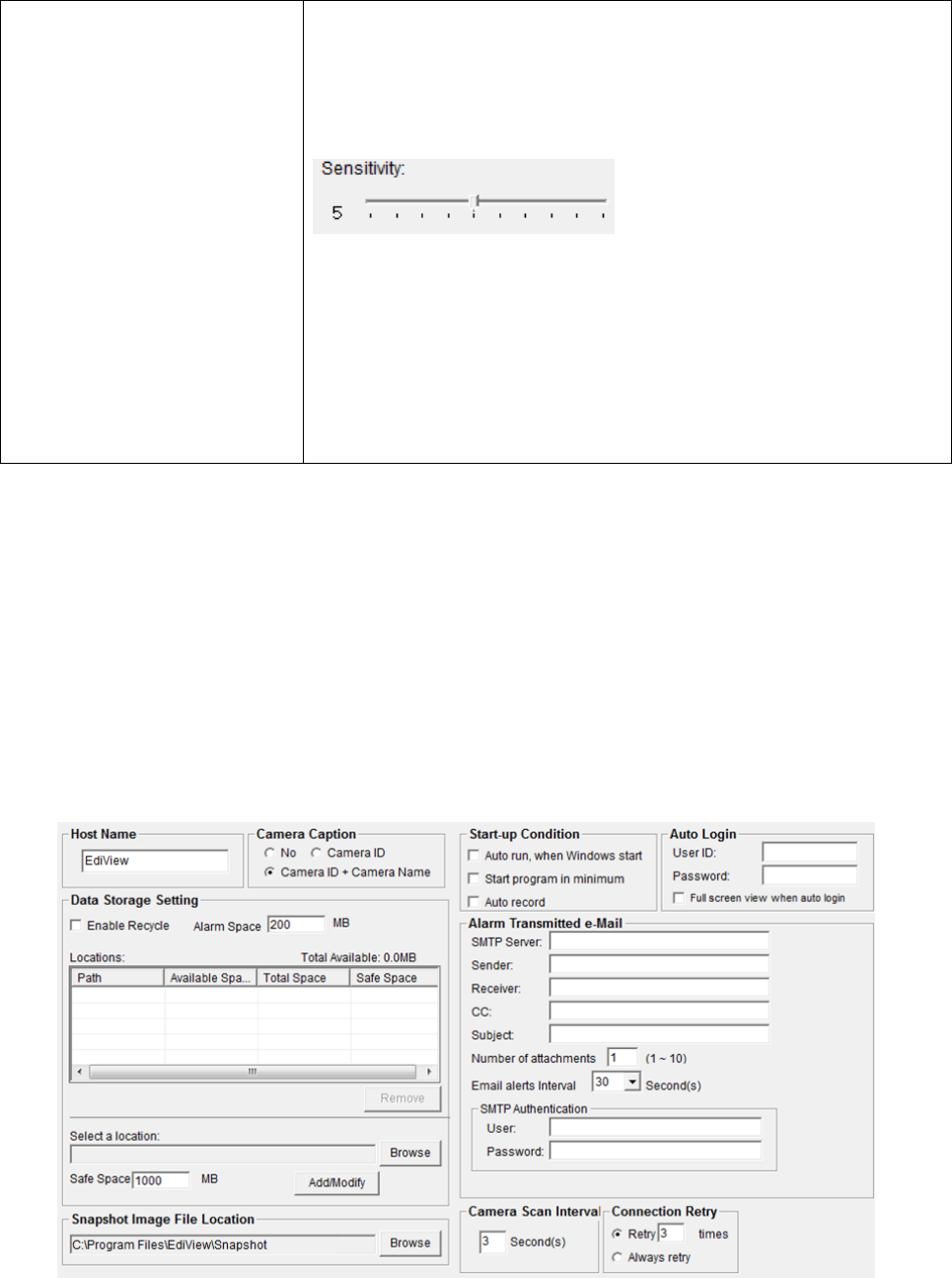
79
without saving changes.
You also have to setup sensitivity:
Drag the slide bar to setup sensitivity level from 1 to 10.
Larger number indicates more sensitivity.
To apply this motion detection settings to all IP
cameras, click ‘Apply to All Cameras’ button.
When you finish setting, click ‘OK’ button to save changes you made, or
click ‘Cancel’ button to discard all settings you made.
4-3-3 System
You can configure system-wide configurations in this sub menu.
The descriptions of every setup items are listed as follow:


















