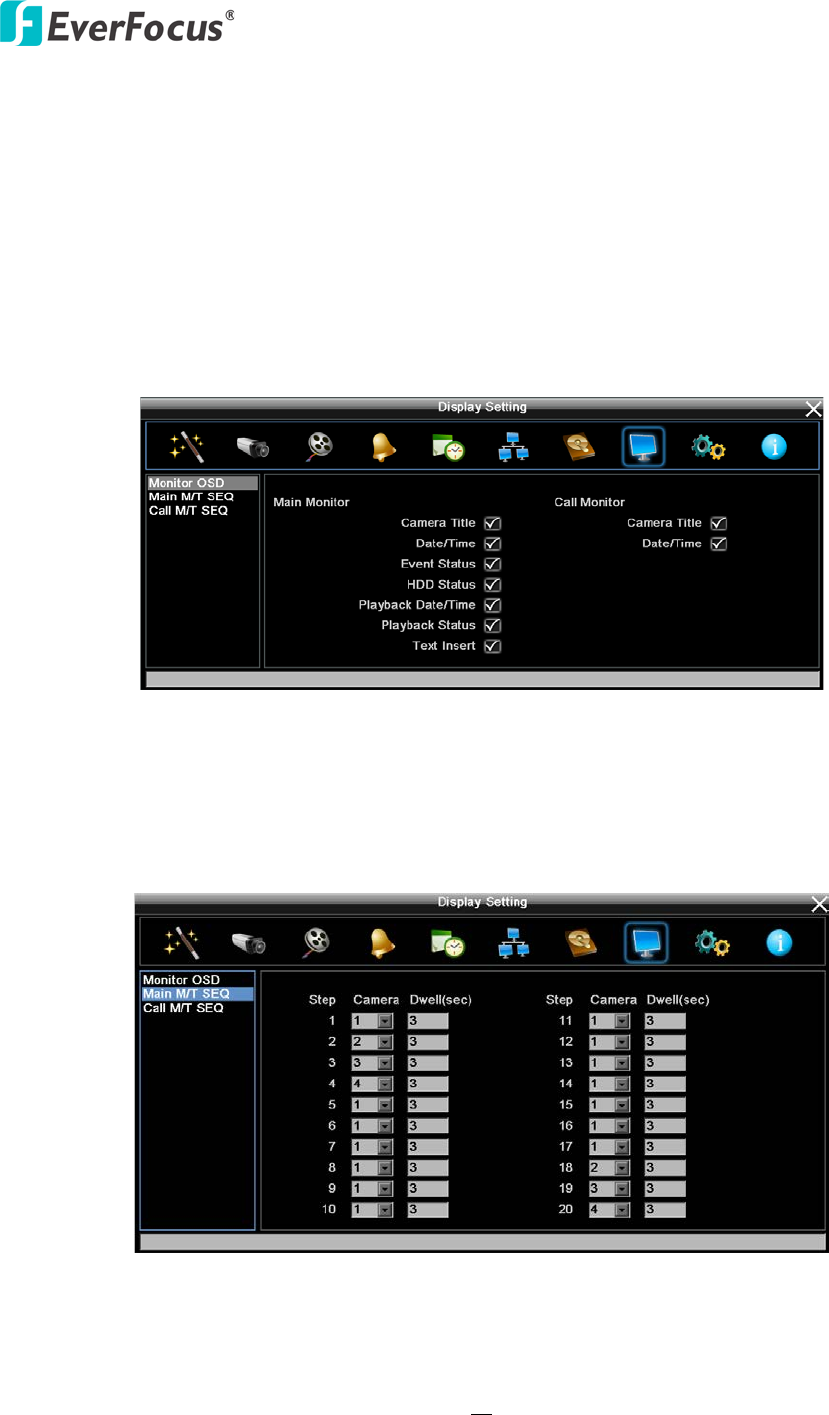
EPHD04+ HDcctv DVR
99
6.8 Display Setting
You can configure the settings for displaying the camera / DVR information on the live view
image. You can also set up the sequencing order for the Main / Call monitor.
6.8.1 Monitor OSD
Check the boxes under the Main Monitor / Call Monitor fields will display the selected items
on the live view image.
Figure 6-34
6.8.2 Main M/T SEQ
You can configure up to 20 steps of the sequencing order for the Main monitor. The
Sequence will repeat continuously from step 1 to step 20 until interrupted.
Figure 6-35


















