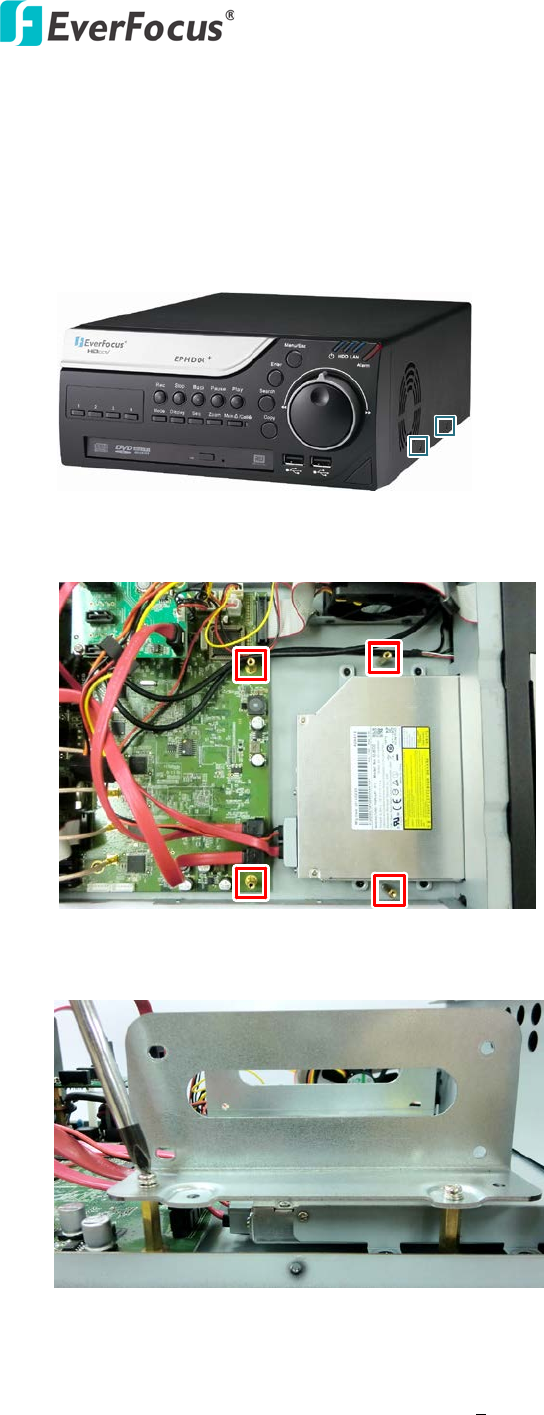
EPHD04+ HDcctv DVR
8
2.2 Hard Disk Installation
You can optionally install two 3.5” HDDs inside the DVR for recording videos.
1. Make sure the DVR is power-off.
2. Unscrew the four housing screws on both sides of the DVR and then remove the housing.
Figure 2-1
3. Find the four copper pillars for screwing the HDD brackets.
Figure 2-2
4. Fix the HDD brackets to the copper pillars on both sides using the screws.
Figure 2-3


















