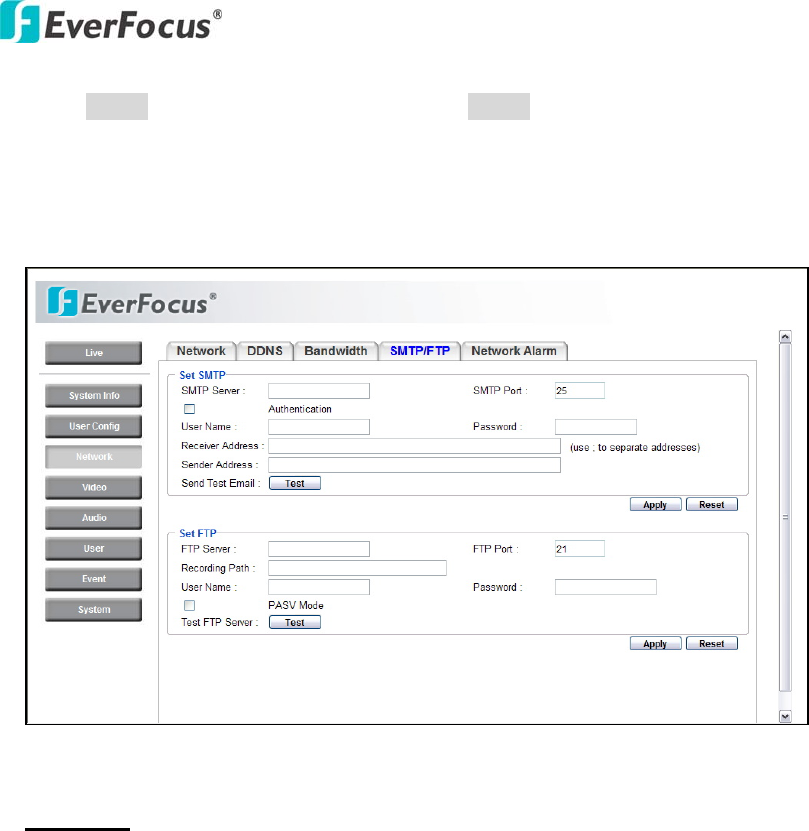
EPN3600
25
Click Apply to apply the setting changes or Reset to reset without saving
the change.
2.3.4 SMTP/FTP
Figure 2-8 Network – SMTP/FTP
Set SMTP
The settings relating to the mail server, used to send the e-mail notification
from the camera to predefined addresses via SMTP, can be configured.
SMTP Server: Enter the IP address or the host name of the SMTP server
used to send e-mails
.
SMTP Port: Enter the port number for SMTP. Default is 25.
Authentication: Check the box, if the SMTP server requires Authentication
(user/ password).
User name: Input the login user ID if the SMTP server requires
Authentication.


















