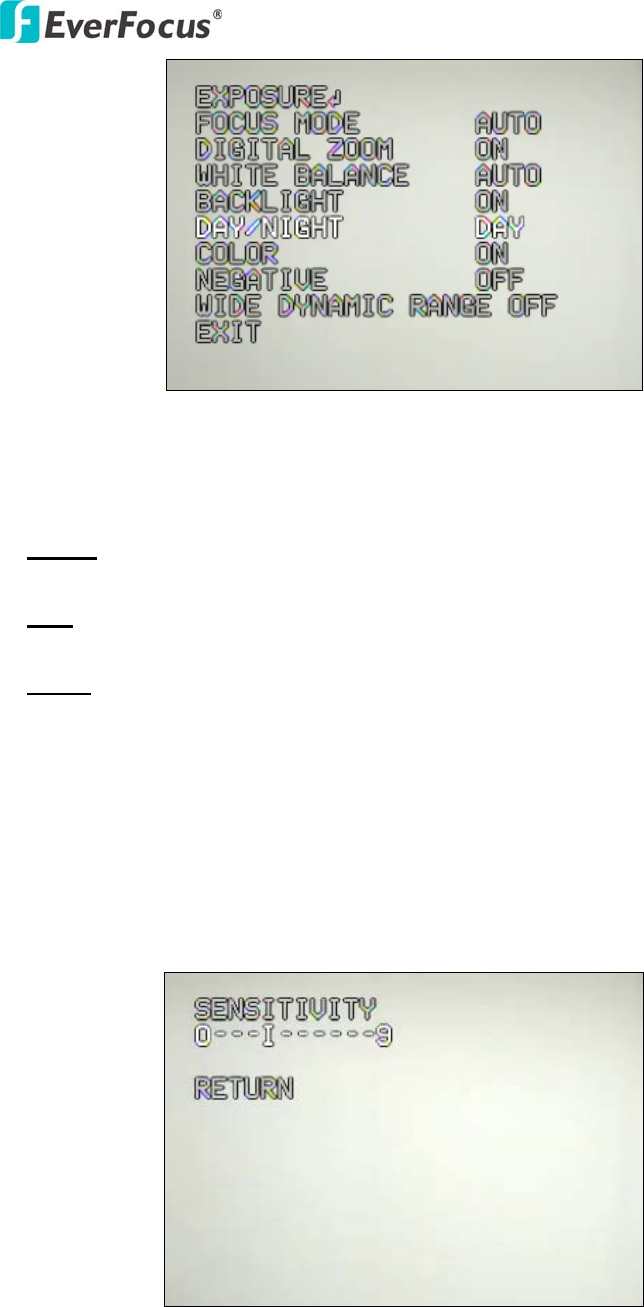
EPN3600
54
Figure 2-34 PTZ Video Settings - Day/Night
Select from AUTO, DAY and NIGHT
NIGHT
: IR cut filter is always removed (ICR ON).
DAY
: IR cut filter is always attached (ICR OFF).
AUTO
: Auto Day/Night mode switch. The camera will automatically switch
the settings needed for attaching or removing the IR cut filter. With a set
level of darkness, the IR cut filter is automatically disabled (ICR ON), and
the infrared sensitivity is increased. With a set level of brightness, the IR
cut filter is automatically enabled (ICR OFF). To set the sensitivity of light,
when “Auto” is selected, press “Enter” button to enter sensitivity setting
window (see below image) and adjust sensitivity by moving the cursor
between 0~9.
Figure 2-35 Video Settings - Day/Night – Sensitivity Setting Window


















