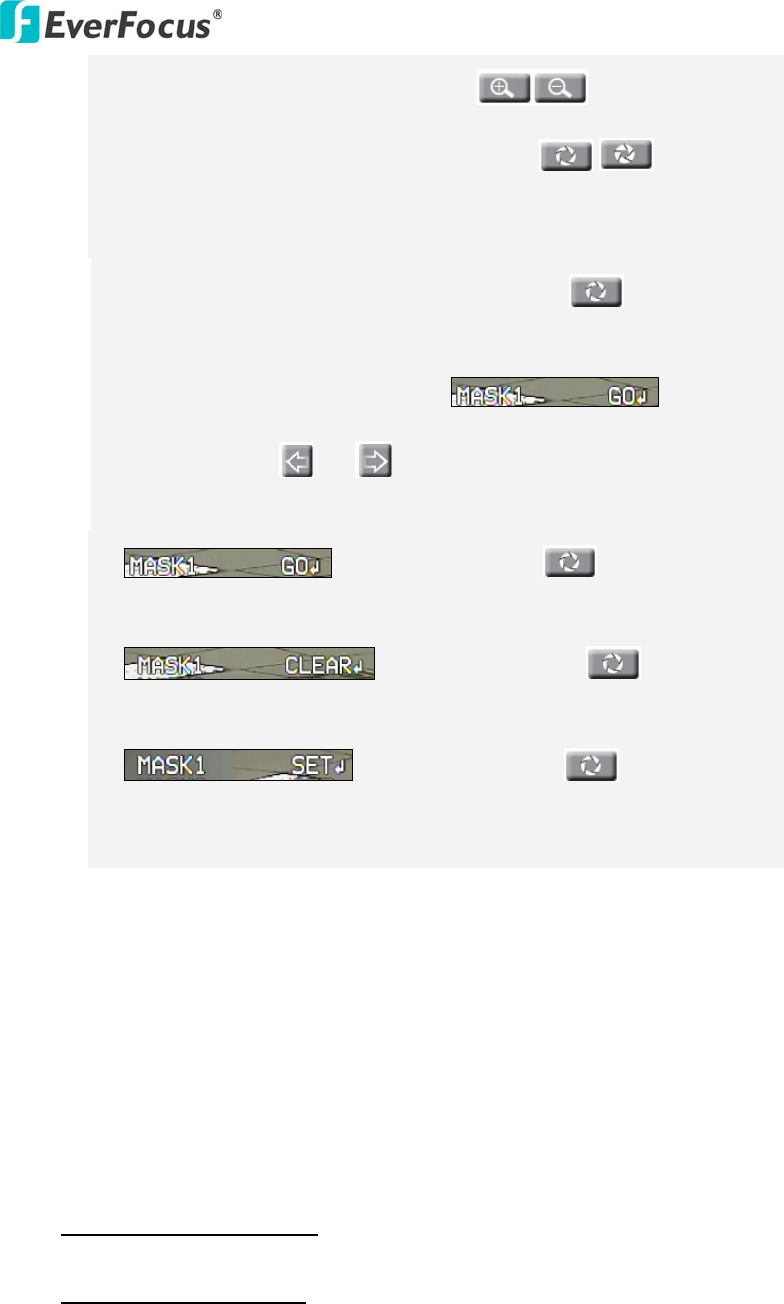
EPN3600
38
User can use arrows buttons and buttons to locate a
desired tracking mask position, and click / button to
save and return to Tracking Mask Size Window
d. After completing setting, click IRIS+ button, , to save and
return to Tracking Mask Window. Your will see “Go” displayed
behind this set mask. Example: .
e. User can click or button to change the status of preset
mask, including Go, Clear and Set. Examples:
: Click IRIS+ button, , to go to this
preset mask position.
: Click IRIS+ button, , to clear this
preset mask.
: Click IRIS+ button, , to start setting
this mask.
Time Mask: select time mask option at ○
6
from time mask drop-down menu.
User can set time mask options in Time Mask tab in Event setting. For more
details, please refer to “2.7.4 Time Mask”.
Zoom control on tracking: User can set zoom control while tracking at ○
7
.
Two options in this field:
“Keep Current Zoom Ratio
” – while tracking an object, system will keep
current zoom ratio.
“Multi-step zoom function
” – while tracking an object, the system will
zoom in to a suitable ratio for closer view.


















