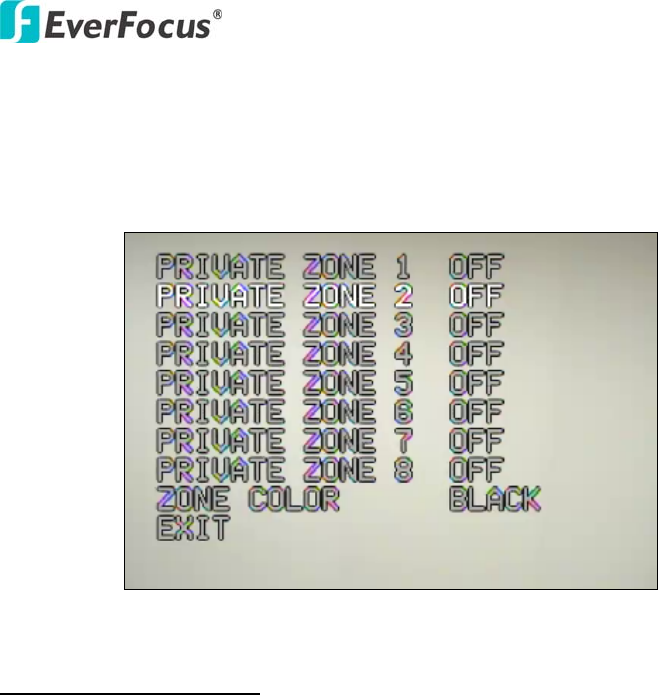
EPN3600
63
2.4.2.3.3 PRIVATE ZONES
User can set a private zone with its position and size. When Private zone is set
to on, the private zone will be blocked (black) for view. There are 8 private
zones can be set in this system.
Figure 2-50 Private Zone Menu
How to set private zone:
1. Click ► button to select ON on a desired Private Zone No.
Note: If selected Private Zone No. has been set, the black private zone will
be showed on the screen at this step. User still can re-adjust this private
zone by doing following steps.
2. Press Enter button and Private Zone Position setting window is displayed.
See
Figure 2-51.


















