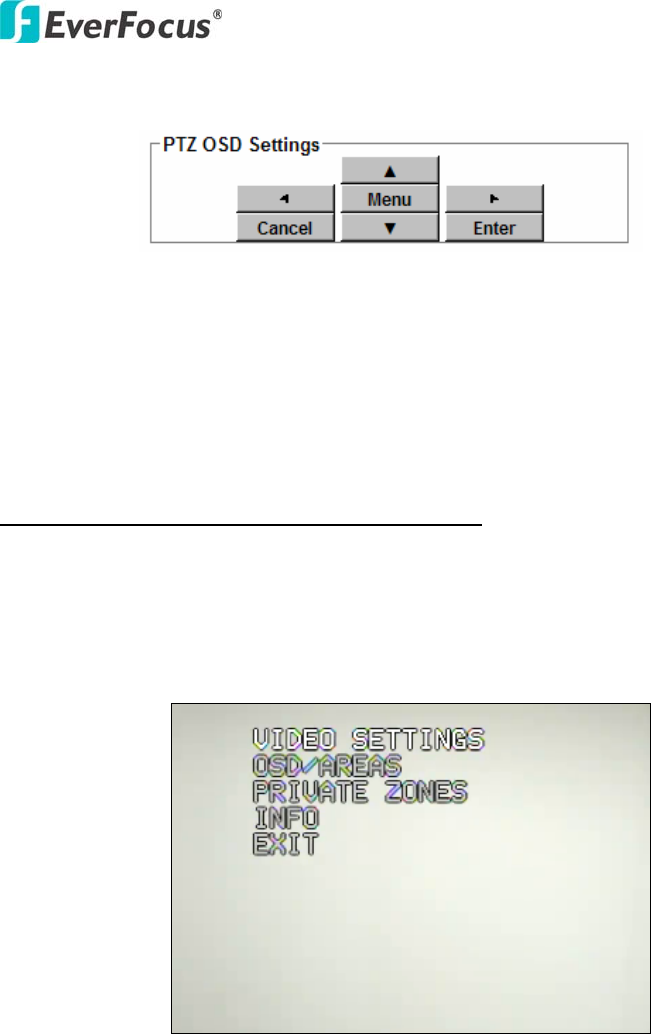
EPN3600
47
2.4.2.3 PTZ OSD SETTINGS
Use the buttons on the browser window to operate the "Camera OSD setting"
from a PC.
There are 4 entries about PTZ OSD Setting allowing user to configure,
including Video Settings, OSD/Areas, Private Zones and Info. See
Figure 2-27.
General Operation Guide of PTZ OSD Setting
Menu button:
Click this button to display the main menu of PTZ OSD on live screen. See
Figure 2-27 as a sample of the main menu.
Figure 2-27 Video – Camera –PTZ OSD Setting- Main menu
◄ button/ ► button:
- Click these buttons to enter sub-menu of an entry
- Click these buttons to change the settings of an entry.
- Click ◄ button/ ► button to move cursor to left or to right. See below
image as a sample window: “I” is where the cursor located at and Click ◄
button to move “I” in left direction or click ► button to move “I” in right
direction.


















