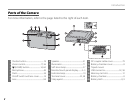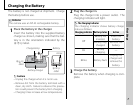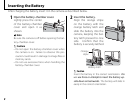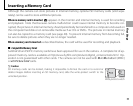5
Before You Begin
Introduction
Touch Panel Icons
Touch Panel Icons
■
■
Shooting
Shooting
Tap the icons in the shooting display to perform
the operations listed below. The icons displayed
vary with the options currently selected.
MENU DISP
Shooting mode: Choose a shooting
mode (pg. 31).
Flash mode:
Choose a ash
mode (pg. 24).
Self-timer: Use
the self-timer
(pg. 26).
Macro mode:
Shoot in macro
mode (pg. 28).
Shooting menu: View
the shooting menu
(pg. 60).
Display: Turn
indicators on
or o (pg. 17).
Playback:
View
pictures
(pg. 21,
35).
■
■
Playback
Playback
Tap the icons in the playback display to perform
the operations listed below. The icons displayed
vary with the type of picture and the current
playback mode; the illustration below shows the
three-frame view displayed by tapping a picture
in full-screen playback.
MENU
Playback
menu: View
the play-
back menu
(pg. 67).
(edit): Create collages or retouched
copies of pictures (pg. 40).
(delete): Delete
pictures (pg. 21, 38).
(image search):
Find pictures
(pg. 45).
(multi-
frame): View
multiple
pictures
(pg. 37).
Folder management: Move or copy
pictures between folders (pg. 47).