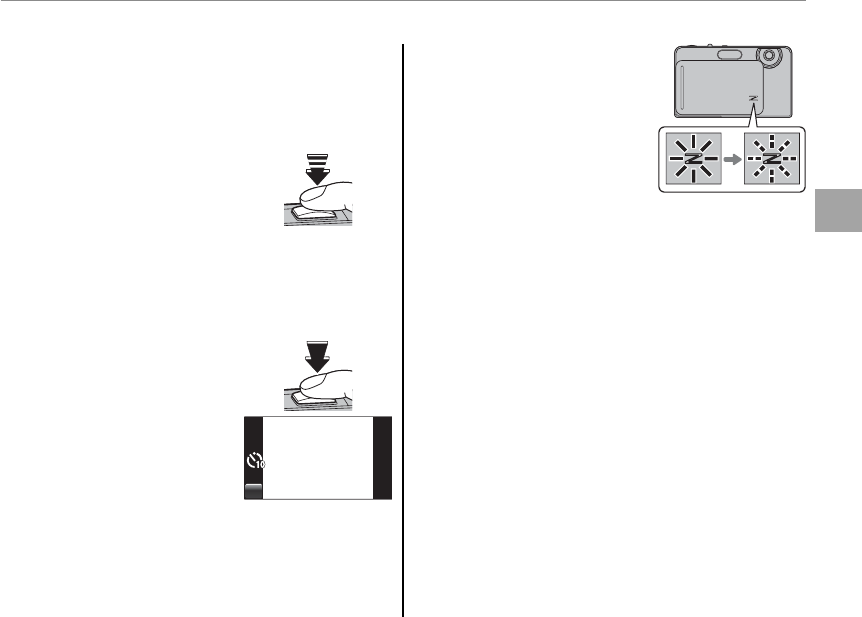
27
More on Photography
■
■
S
(Ten Seconds) /
(Ten Seconds) / R
(Two Seconds)
(Two Seconds)
h Using the Self-Timer
The camera will start the timer ten or two sec-
onds after the shutter button is pressed all the
way down.
1
Focus.
Press the shutter button
halfway to focus.
3 Caution
Stand behind the camera when using the shutter
button. Standing in front of the lens can interfere
with focus and exposure.
2
Start the timer.
Press the shutter but-
ton the rest of the way
down to start the timer.
The display in the moni-
tor shows the number of
seconds remaining until
the shutter is released.
The self-timer lamp on the
front of the camera will blink
immediately before the pic-
ture is taken. If the two-sec-
ond timer is selected, the
self-timer lamp will blink as
the timer counts down.
BACK
7
7
BACK
7
7


















