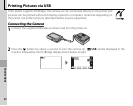45
More on Playback
1
Tap the center of the cur-
rent picture to display
playback icons (pg. 35)
and then tap .
MENU
2
Choose from the follow-
ing options:
IMAGE SEARCH
BACK
BY FACE
BY SCENE
BY TYPE OF DATA
BY DATE
Option
Option
Description
Description
BY DATE Find all pictures taken on a selected date.
BY FACE Find all portraits of a selected type.
BY SCENE Find all pictures that match a selected scene.
BY TYPE OF
DATA
Find all still pictures or all movies.
2 Tip
Searches can also be performed from the playback
menu (pg. 67).
1 “BACK”
Tap BACK at any time to return to the previous display.
3
Select the desired search conditions. Only
pictures in the current folder that match the
search conditions will be displayed.
BACK
BY DATE
12 / 31 / 2050
01 / 02 / 2051
01 / 15 / 2051
11
/
03
/
2050
11 / 24 / 2050
BACK
BY DATE
BY DATE
12/31/2050
Thumbnail wheel
Drag the thumbnail wheel left or right to view
more pictures. To make a new search, click the
tab showing the current search conditions.
4
To view pictures full frame, tap a picture in the
center column. Tap 8 or 9 to view more pic-
tures.
BACK
BY DATE
BY DATE
12/31/2050
BACK OK
BY DATE
BY DATE
Tap OK to end the search.
b Image Search
Search for pictures by date, subject, scene, and le type.