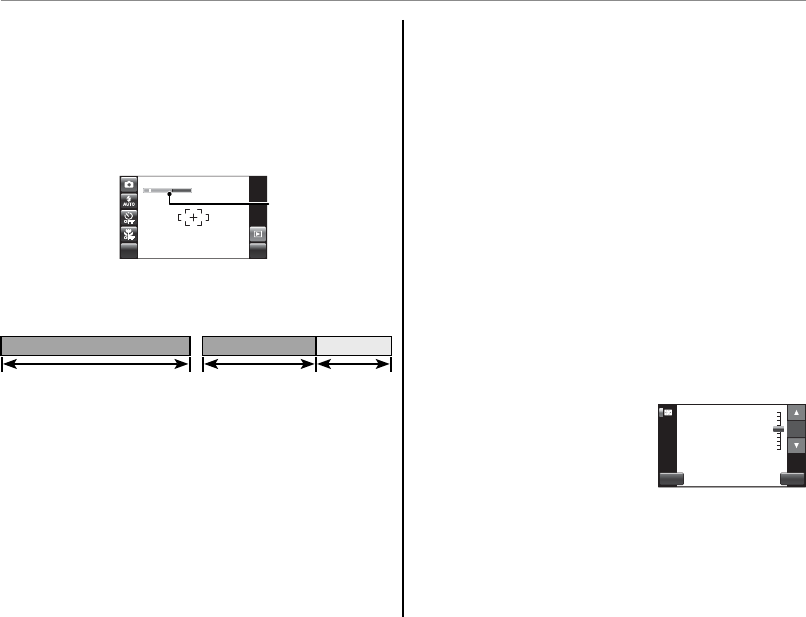
74
The Setup Menu
Q
Q
DIGITAL ZOOM
DIGITAL ZOOM
If ON is selected, selecting T at the maximum
optical zoom position will trigger digital zoom,
further magnifying the image. To cancel digital
zoom, zoom out to the minimum digital zoom
position and select W.
MENU DISP
Zoom
indicator
Zoom indicator,
DIGITAL ZOOM on
Zoom indicator,
DIGITAL ZOOM o
WWTT
Digital
zoom
Optical zoom
Optical zoom
3 Caution
Digital zoom produces lower quality images than opti-
cal zoom.
I
I
VOLUME
VOLUME
Adjust volume for the shutter, controls, and play-
back. Tap an option and choose a volume, either
by selecting an option in a menu (shutter and
control volume) or by tapping + and – to choose a
setting between f and 10 (playback volume).
Tap OK when settings are complete, or tap BACK
to exit without changing volume settings.
b
SOUND
SOUND
Choose the sounds used for the shutter, at start-
up, and for camera controls. Tap an option and
then tap an icon to choose the sound. Tap OK
when settings are complete, or tap BACK to exit
without changing sound settings.
J
LCD BRIGHTNESS
LCD BRIGHTNESS
Tap 6 or 7 to adjust moni-
tor brightness. Tap OK when
settings are complete, or tap
BACK to exit without chang-
ing monitor brightness.
BACK
0
0
OK
LCD BRIGHTNESS
LCD BRIGHTNESS
BACK
0
0
OK
LCD BRIGHTNESS
LCD BRIGHTNESS


















