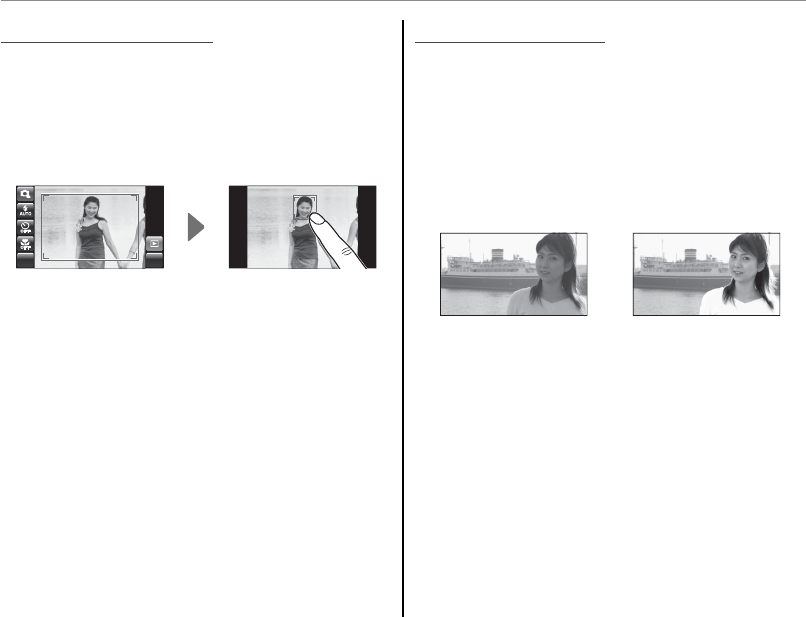
32
A Shooting Mode
J
J
TOUCH & SHOOT
TOUCH & SHOOT
Choose this mode to take pictures by touching
the display instead of pressing the shutter button.
Touch anywhere inside the “touch and shoot”
area to focus on the selected subject and take a
picture.
MENU DISP
Touch and shoot area Touch subject to shoot
C
C
NATURAL &
NATURAL &
N
N
This mode helps ensure good results with back-
lit subjects and in other situations with di cult
lighting. Each time the shutter button is pressed,
the camera takes two shots: one shot without the
ash to preserve natural lighting, followed imme-
diately by a second shot with the ash. Do not
move the camera until shooting is complete.
Flash o Flash on
1 Notes
• Do not use where ash photography is prohibited.
The ash will re even in silent mode.
• Only available if memory remains for two pictures.


















