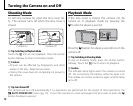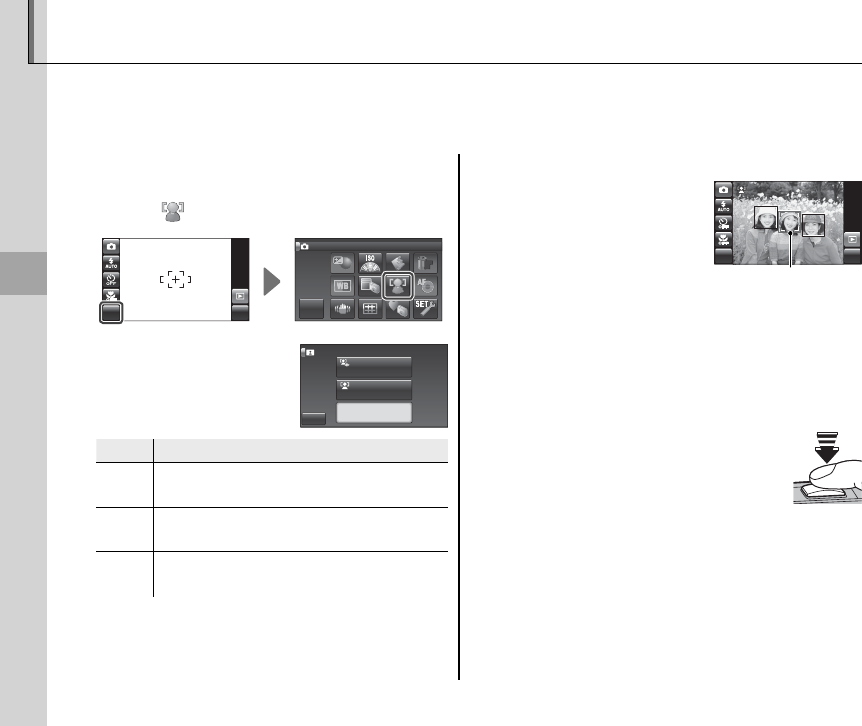
22
More on Photography
g Intelligent Face Detection and Red-Eye Removal
Intelligent Face Detection automatically detects human faces anywhere in the frame and sets focus
and exposure for shots that emphasize portrait subjects. Choose to prevent the camera from focusing
on the background when taking group portraits, or to remove “red-eye” caused by the ash.
1
Turn Intelligent Face Detection on.
Tap MENU to display the shooting menu
and tap
.
MENU DISP
BACK
SHOOTING MENU
The options shown at
right will be displayed.
Tap to select.
BACK
FACE DETECTION
OFF
FACE DETECTION ON
RED EYE REMOVAL ON
FACE DETECTION ON
RED EYE REMOVAL OFF
Option
Option
Description
Description
q
Intelligent Face Detection and red-eye
removal on. Use with the ash.
g
Intelligent Face Detection on; red-eye
removal o .
OFF
Intelligent Face Detection and red-eye
removal o .
2
Frame the picture.
Frame the picture in
vertical or horizontal
orientation. If a face is
detected, it will be indi-
cated by a green border.
If there is more than one
face in the frame, the camera will select the
face closest to the center; other faces are in-
dicated by white borders.
3
Focus.
Press the shutter button halfway
to set focus and exposure for the
subject in the green border.
3 Caution
If no face is detected when the shutter button is
pressed halfway (pg. 83), the camera will focus on
the subject at the center of the display and red-
eye will not be removed.
MENU DISP
Green border
MENU DISP
Green border