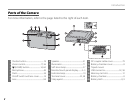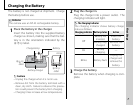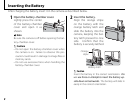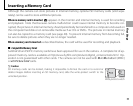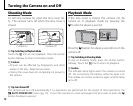10
Inserting the Batteries
2 Tips: Using an AC Adapter
• The camera can be powered by an optional AC adapter and DC coupler (sold separately).
When inserting the DC coupler, open the cable cover on the camera and pass the DC
coupler power cord through the cable channel. See the manuals provided with the AC
adapter and DC coupler for details.
• If the camera is powered by an AC adapter, demo mode instructions will be displayed when the camera is
turned on. Selecting demo mode starts a slide show; to cancel, press the shutter button. To prevent the demo
from being displayed in future, press p for a few seconds while holding the zoom control to T.