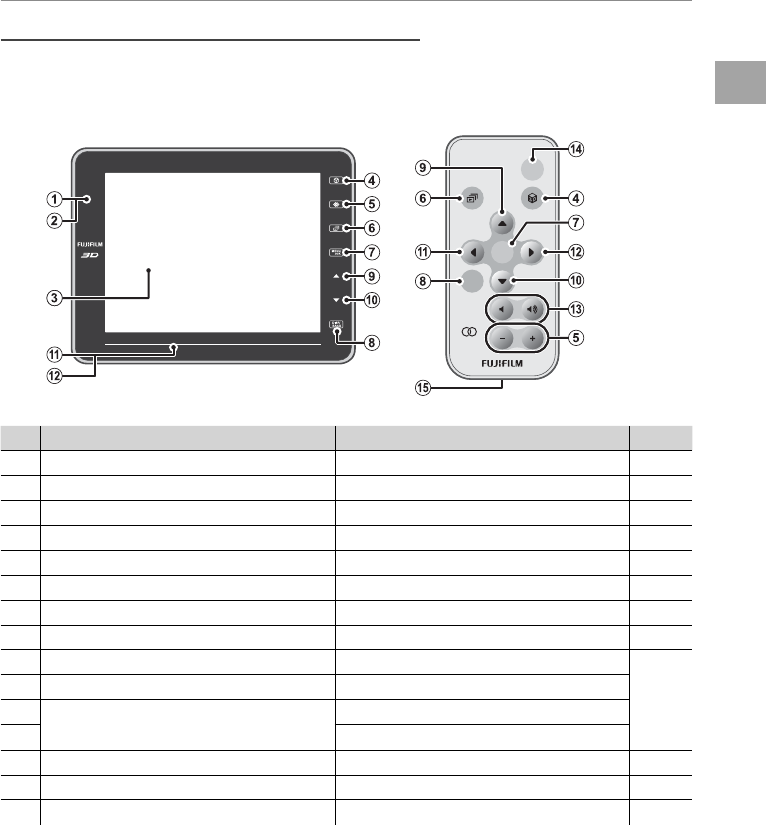
3
Before You Begin
Introduction
Parts of the Viewer and Remote Control
Parts of the Viewer and Remote Control
The same numbers are used for controls that appear both on the viewer and the re-
mote. Unless otherwise noted, the controls on the remote perform the same functions
as those on the viewer; the descriptions in this manual generally refer to the remote.
3
D /
2
D
POWER
MENU
/OK
DISP
/BACK
VOLUME
PARALLAX
SLIDE SHOW
No.
No.
Viewer (front view)
Viewer (front view)
Remote control
Remote control
Page
Page
1 Infrared receiver (for remote control) — 5
2 Infrared data port (for data transfer) — 23
3 Display — —
4
g (3D/2D) button g 3D/2D button
17
5
Q (parallax) button Q PARALLAX (+/–) buttons
17
6
I (slide show) button I SLIDE SHOW button
12
7MENU/OK button MENU/OK button 10
8DISP/BACK button DISP/BACK button 15
9
6 button 6 button
10
10
7 button 7 button
11
Touch bar (left/right)
8 button
12
9 button
13 —
VOLUME (e/b) buttons
—
14 (See back view) POWER button 9
15 —Battery holder 6


















