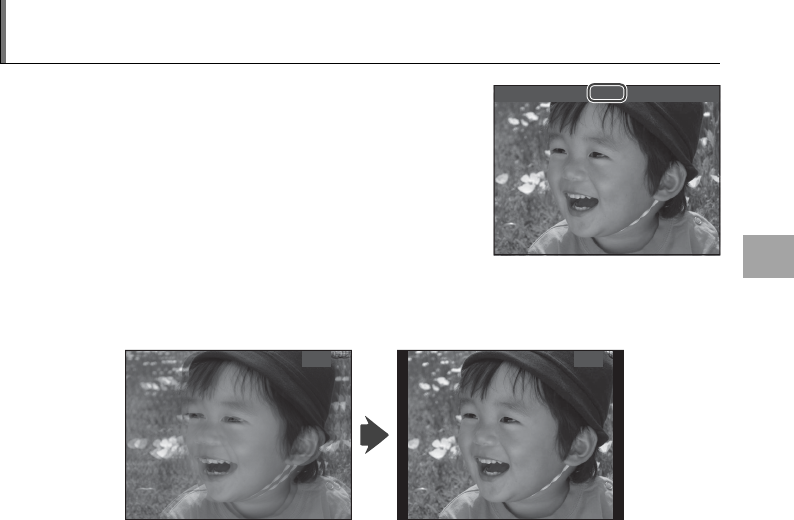
17
Viewing Pictures
Viewing C Images
Press the g button to switch between C and D. In
C mode, 3D is displayed in the monitor and C images
are displayed in C (D pictures will still be displayed
in D). The C e ect is only visible when the viewer in
wide orientation (horizontal).
3D
To adjust parallax for C images, press the Q (+/–) buttons on the remote control.
Note that adjusting parallax reduces horizontal frame coverage; the new crop is shown
by black borders in the display.
+0 +1
3 Cautions
• Switch to D if C images still appear double after you have adjusted parallax.
• The C e ect is only visible from certain angles (pg. 1). Too much parallax may make it impos-
sible to perceive the C e ect.
1 Note
C display is available with pictures taken with FUJIFILM 3D cameras only. 3D images created
with other devices will be displayed in D.


















