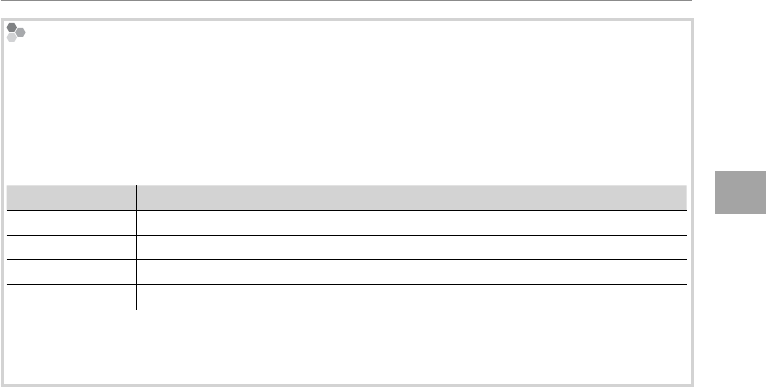
13
Viewing Pictures
Slide Shows
Choosing a Background Track
The viewer ships with a selection of pre-recorded music tracks in internal memory and can also
play MP3 les stored on memory cards. To play custom tracks while viewing a slide show of the
pictures on a memory card, copy MP3 les to the card before inserting the card in the viewer.
The pre-recorded tracks in internal memory will be used only if no memory card is inserted. The
music played during a slide show can be selected using the SLIDE SHOW > MUSIC option in
the main menu.
Option
Option
Description
Description
OFF Background music o .
ALL Play all tracks in order.
SHUFFLE Play all tracks in random order.
SINGLE SONG Play a selected track.
1 Note
Other than the background tracks that are installed at shipment, music les can not be stored in
internal memory. Music tracks can not be copied from a memory card to internal memory.


















