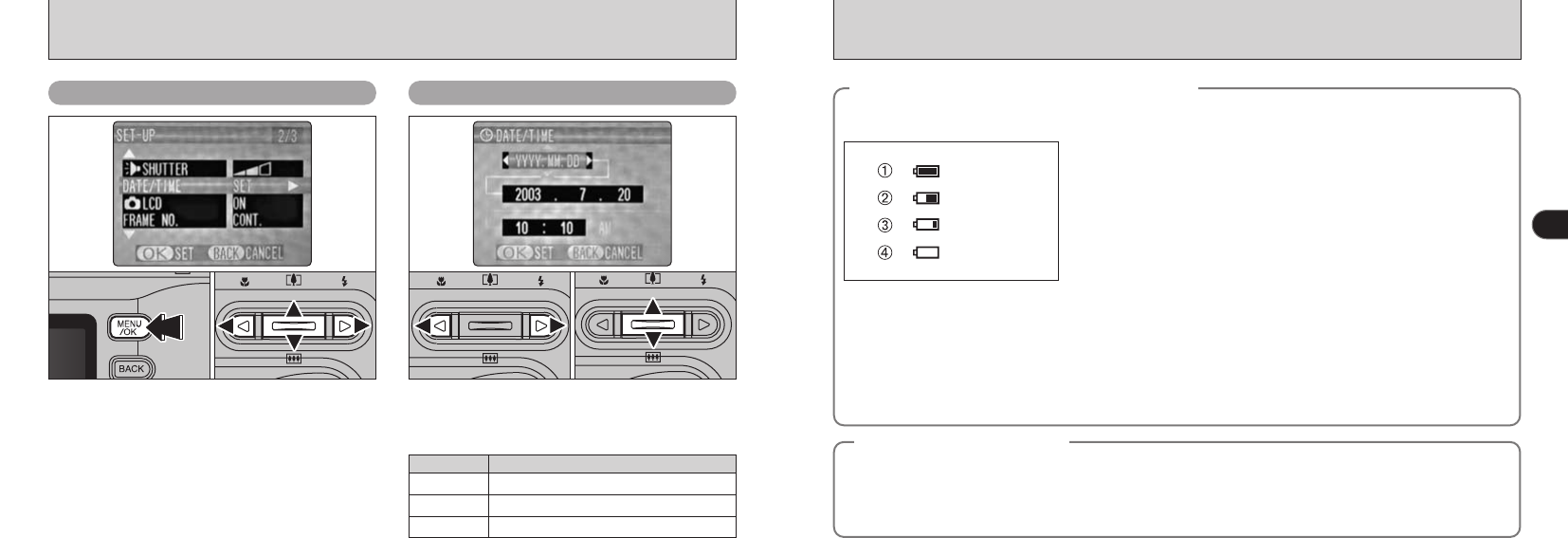
19
1
18
◆
Checking the remaining battery charge
◆
●
!
The above estimates are for the still photography modes. In Playback mode, the transition from “X” to “C” may
take less time.
●
!
When the battery runs flat, the “C” is displayed and the camera automatically stops operating. When this occurs, the
camera may continue operating if you switch it back on even if you haven’t loaded a new or fully charged battery.
However, this may cause malfunctions that could lead to camera damage, such as the camera shutting down without
retracting the lens. Always load a new or fully charged battery.
●
!
Due to the nature of the battery, the battery low warning may appear early when the camera is used in cold locations.
This is normal and does not indicate a fault. We recommend that you warm the battery in your pocket or a similar
location before use.
SETTING THE DATE AND TIME
Changing the date and time To change the date display format
1Press the “MENU/OK” button.
2Press “d” or “c” to select “g” OPTION and
then press “a” or “b” to select “SET
–
UP”.
3Press the “MENU/OK” button.
4Press “a” or “b” to select “DATE/TIME”.
5Press “c”.
See P.16 for information on setting the date and
time.
0103 020405
01 02
1Press “d” or “c” to select the date format.
2Press “a” or “b” to set the format. Refer to
the table below for details of the settings.
Setting Explanation
YYYY.MM.DD Displays the date in the “year.month. day” format.
MM/DD/YYYY Displays the date in the “month/day/ year” format.
DD.MM.YYYY Displays the date in the “day.month. year” format.
◆
Power Save Function
◆
If the camera is not used in any way for approx. 30 seconds when the camera functions are enabled, this
function temporarily switches features such as the LCD monitor off to reduce power consumption
(
➡P.84
)
. If the camera is then left unused for a further period
(
2 minutes or 5 minutes
)
, the Power Save
function automatically switches the camera off. To switch the camera back on, slide the Power switch to
the side to turn the camera off briefly and then turn it back on.
1 There is ample remaining battery charge.
(
Displayed for only 3 seconds when the camera is switched on or
the mode is changed.
)
2 The battery is approximately half charged.
(
Displayed for only 3 seconds when the camera is switched on or
the mode is changed.
)
3 Battery charge low. Replace or recharge the battery as it will run
out shortly.
4 The battery is exhausted. The display will shortly go blank and the
camera will stop working. Replace or recharge the battery.
Blinking red
Lit white
Lit red
Lit white
Switch the camera on and check that no battery level warning
(
Z, X or C
)
is displayed on the LCD
monitor. If the “
º” is displayed, the battery is fully charged.


















