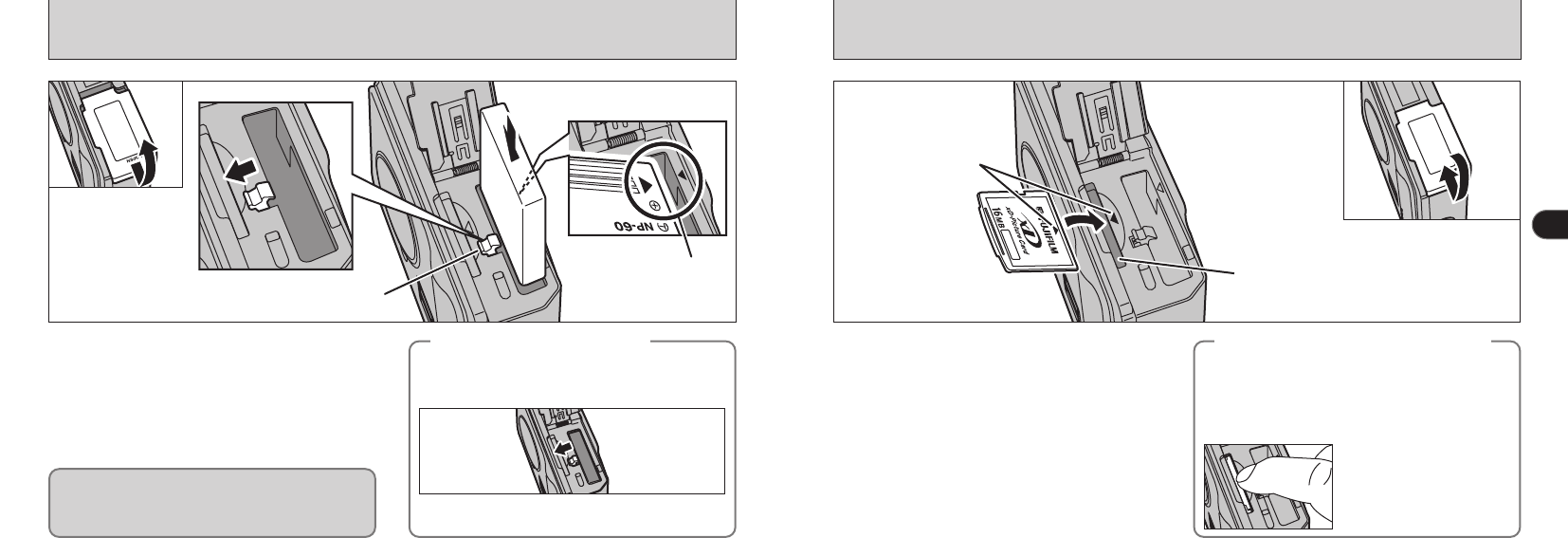
12 13
1
LOADING THE BATTERY AND xD
-
Picture Card
TM
Indicator
Battery release catch
01
04
1Slide the battery cover out to open it.
2Hold the battery so that the arrow markings
are aligned.
3Use your finger to pull the battery release catch
in the direction shown and insert the battery.
4Check that the battery is locked in place.
●
!
Do not apply excessive force to the battery cover.
Never open the battery cover while the camera
is still switched on. This could damage the xD
-
Picture Card or corrupt the image files on the
xD
-
Picture Card.
◆
To remove the battery
◆
●
!
Always switch the camera off when removing
the battery.
1Firmly insert the xD
-
Picture Card all the way
into the xD
-
Picture Card slot with the indicator
on the card aligned with the indicator in the
slot.
2Close the battery cover.
●
!
If you open the battery cover while the camera is still
switched on, the camera is automatically switched
off to protect the xD
-
Picture Card.
●
!
The xD
-
Picture Card will not slide fully into the slot if
it is inserted facing the wrong way. Be careful not to
apply excessive force to the xD
-
Picture Card.
●
!
When storing an xD
-
Picture Card, always place the
card in the special case or special carrying case.
xD-Picture Card slot
Indicator
01
02
◆
Replacing an xD
-
Picture Card
◆
Open the battery cover and pull the battery
release catch in the direction indicated to
release the battery.
When you push the xD
-
Picture Card into the slot
and then slowly remove your finger, the lock is
released and the xD
-
Picture Card is pushed out.
You can then pull the xD
-
Picture Card the rest of
the way out.
●
!
Take care not to remove
your finger too quickly
after the lock is released,
as the card may spring
completely out of the slot.
02
03


















