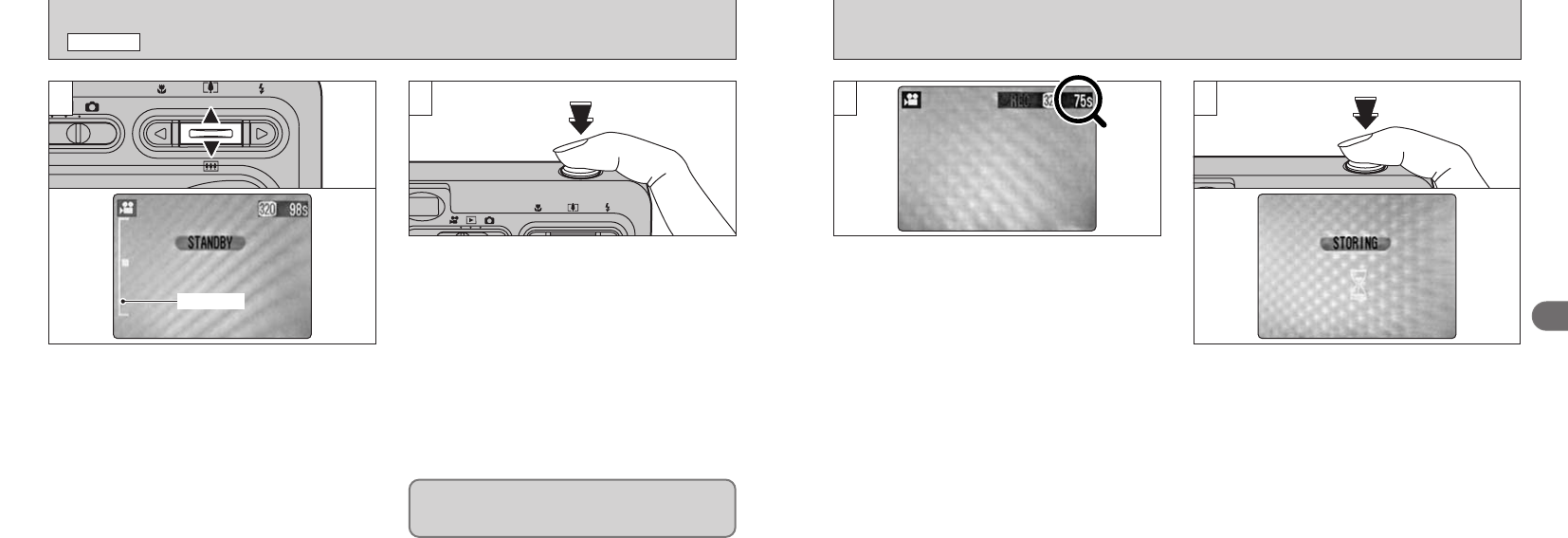
65
3
64
5 6
●
!
Once the remaining time runs out, movie recording
automatically stops and the movie is stored on the
xD
-
Picture Card.
During shooting, a timer in the top
-
right corner of
the LCD monitor counts down the remaining
time.
●
!
After you have shot a movie, it may take roughly 30
seconds to record the movie on an xD
-
Picture Card.
To end shooting, press the shutter button again.
The movie is then recorded onto the xD
-
Picture
Card.
In Movie
(
video
)
mode, the lens is fixed at the
wide-angle setting and only the digital zoom can
be used. Press the “a
(
P
)
” or “b
(
{
)
” to zoom
in and out. A “zoom bar” appears on the LCD
monitor.
h
Digital zoom focal length
(
35mm camera equivalent
)
# : Approx. 38 mm to 111 mm
Max. zoom scale : 2.93×
$ : Approx. 38 mm to 277 mm
Max. zoom scale : 7.3×
Press the shutter button down fully to start
shooting the movie.
43
●
!
The focus is fixed at 2 m
(
6.6 ft.
)
to infinity.
●
!
The brightness and color of the screen shown during
movie shooting may differ from those shown before
shooting begins.
●
!
Camera operation noises may be recorded during
movie shooting.
●
!
You do not need to hold down the shutter button.
Pressing the shutter button down fully locks the
focus, but the exposure varies automatically
according to the scene being shot.
T SHOOTING MOVIES
MOVIE MODE
Zoom bar


















