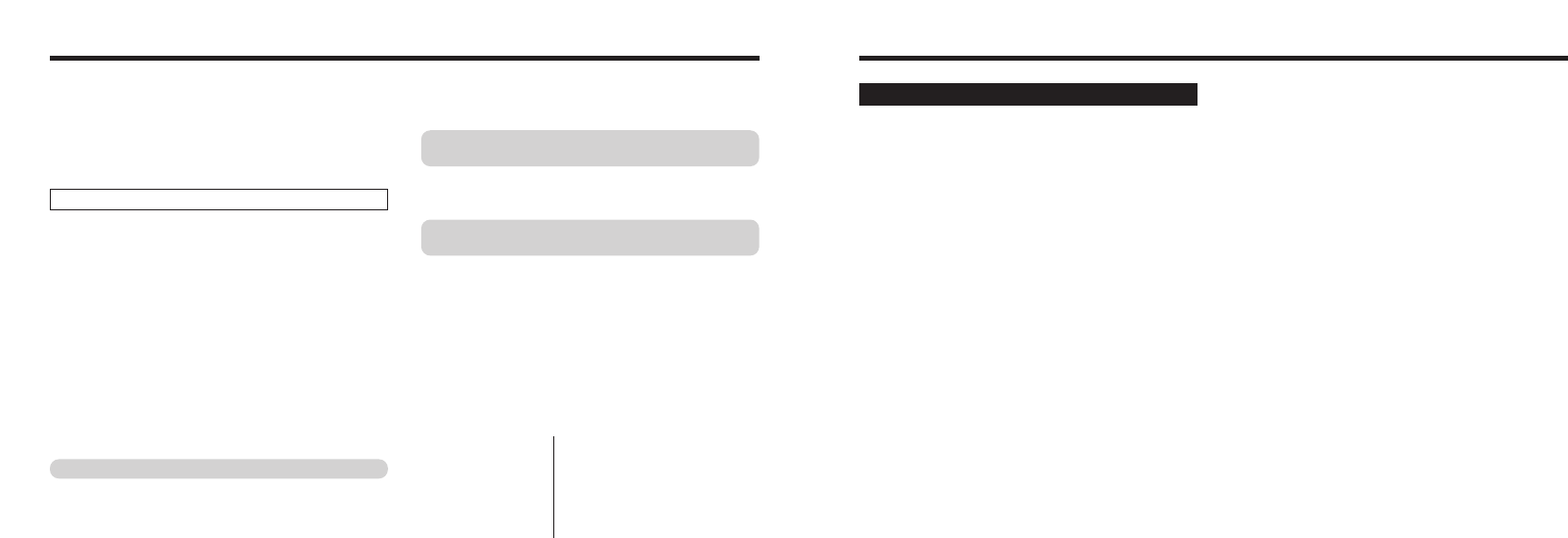
115114
Notes on the Power Supply
h Do not recharge the battery with chargers other those
specified.
h Dispose of used batteries promptly.
To avoid damaging the battery or shortening its
life, observe the following :
h Do not drop the battery or otherwise subject it to
strong impacts.
h Do not immerse the battery in water.
To ensure that you obtain optimum battery
performance, observe the following :
h Always keep the battery terminals clean.
h Store the battery in a cool, dry place. Storing the
battery for long periods in a hot location can shorten
the battery life.
If you use the battery for a long period, the camera
body and the battery itself will become warm. This is
normal and is not a malfunction. Use the AC power
adapter supplied with the camera if you are taking
pictures or viewing images for a long period of time.
■ Specifications of the Enclosed NP
-
60
Nominal voltage DC 3.7V
Nominal capacity 1035mAh
Operating temperature
0°C to
+
40°C
(+
32°F to
+
104°F
)
Dimensions 35.2 mm × 53 mm × 7.0 mm
(
1.39 in. × 2.1 in. × 0.28 in.
)
(
W × H × D
)
Mass
(
Weight
)
Approx. 30g
(
1.05 oz.
)
✽These specifications are subject to change without notice.
■ Battery Life
At normal temperatures, the NP
-
60 can be used at
least 300 times.
If the time for which the NP
-
60 provides power shortens
markedly, this indicates that the NP
-
60 has reached the
end of its effective life and should be replaced.
The Lithium-ion Battery Pack NP
-
60 is both compact
and capable of storing large quantities of power.
However, if it is stored for long periods while charged,
the performance of the battery can be impaired.
h If the battery will not be used for some time, run the
battery flat before storing it.
h Always remove the battery from the camera or battery
charger when it is not being used.
h Place the battery pack inside the soft case and store
in a cool place.
✽The battery should be stored in a dry location with an
ambient temperature between
+
15°C and
+
25°C
(+
59°F and
+
77°F
)
.
✽Do not leave the battery in hot or extremely cold places.
■ Handling the Battery
To avoid injury or damage, observe the following :
h Do not allow the metal portions of the battery to touch
other metal objects.
h Do not bring the battery close to a flame or throw it
into a fire.
h Do not attempt to disassemble or modify the battery.
Notes on storage
AC Power Adapter
Use only the AC
-
5VW AC Power Adapter with your
FinePix F410 Digital Camera. The use of other AC
power adapters may result in damage to your camera.
■ Important Safety Instructions
hRead these instructions.
hKeep these instructions.
hHeed all warnings.
hFollow all instructions.
hDo not use this apparatus near water.
hClean only with dry cloth.
hDo not block any ventilation openings, Install in
accordance with the manufacturer’s instructions.
hDo not install near any heat sources such as
radiators, heat registers, stoves, or other apparatus
(including amplifiers) that produce heat.
hProtect the power cord from being walked on or
pinched particularly at plugs, convenience
recectables, and the point where they exit from the
apparatus.
hOnly use attachments/accessories specified by the
manufacturer.
hUnplug this apparatus during lightning storms or when
unused for long periods of time.
hRefer all servicing to qualified service personal.
Servicing is required when the apparatus has been
damaged in any way, such as power supply cor or
plug is damaged, liquid has been spilled or objects
have fallen into the apparatus, the apparatus has
been exposed to rain or moisture, does not operate
normally, or has been dropped.
hThe AC Power Adapter is only intended for indoor use.
hPush the connection cord plug firmly into the DC input
socket.
hWhen unplugging the connector cord, switch the
camera off and pull out the plug by grasping the plug
itself.
(
Do not pull on the cord.
)
hDo not use the AC power adapter with any device
except the specified device.
hDuring use, the AC power adapter will become hot to
the touch, but this is normal.
hDo not disassemble the AC power adapter. Doing so
could be dangerous.
hDo not use the AC power adapter in a place with high
temperature and high humidity.
hDo not drop or subject the AC power adapter to
strong shocks.
hThe AC power adapter may emit a humming noise,
but this is normal.
hUse of the AC power adapter near a radio may cause
static. Play the radio at a distance.
✽Very Occasionally, DC output will be prevented by the
operation of the internal protection circuit. In this event,
unplug the AC
-
5VW/AC
-
5VS/AC
-
5VHS AC power
adapter from the power socket for a few moments and
then plug it in again. This will restore DC output.


















