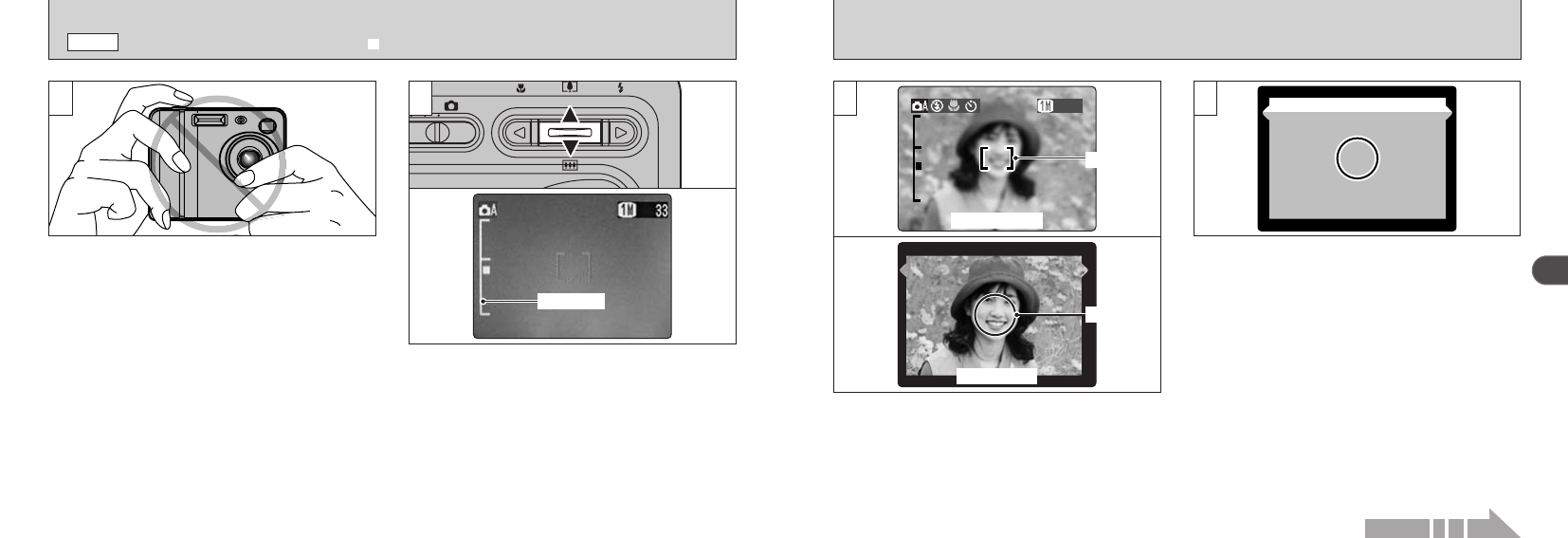
25
2
24
65
AF frame
AF frame
LCD monitor
Viewfinder
Using the viewfinder or LCD monitor, frame your
shot so that the subject fills the entire AF
(
Auto
Focus
)
frame.
●
!
If your subject is not in the center of the picture, use
AF/AE lock to take the picture
(
➡P.29
)
.
When you are using the viewfinder to take a
picture at a distance of 0.6 m to 1.5 m
(
2.0 ft. to
4.9 ft.
)
, only the shaded area in the figure is
photographed.
●
!
To center the photographed area accurately, you
should use the LCD monitor to take the shot.
●
!
In some conditions it may be difficult to see your
subject clearly on the LCD monitor
(
such as in sunny
weather outdoors or when you are shooting dimly lit
scenes
)
. In such situations, use the viewfinder to
take the shot.
●
!
The image shown on the LCD monitor before you
take the shot may differ in its brightness, color, etc.
from the image actually recorded. If necessary, play
back the recorded image to check it
(
➡P.32
)
.
SHOOTING STILL IMAGES
(
| AUTO MODE
)
q
MODE
3 44
Take care to hold the camera so that your
fingers or the strap do not cover the lens, flash
or flash control sensor. If the lens, flash or flash
control sensor is obscured by your fingers or the
camera strap, you may not be able to obtain the
correct brightness
(
exposure
)
for your shot.
●
!
There may be some unevenness in the brightness at
the lower edge of the LCD monitor. This is normal
and does not indicate a fault. This does not affect
the photographed image.
●
!
Check that the lens is clean. If it is dirty, clean the
lens as described on P.112.
●
!
If you use the flash in very dusty conditions or when
it is snowing, white dots may appear in the image
due to the flash reflecting off the dust particles or
snowflakes. Try taking the shot with the flash
switched off.
To zoom in on the subject, press “
a
”
(
P
TELE
)
. To
zoom out, press “
b
”
(
{
WIDE
)
. A “zoom bar”
appears on the LCD monitor when you zoom in or out.
h
Optical zoom focal length
(
35 mm camera equivalent
)
Approx. 38 mm-114 mm
(
1.5 in. to 4.5 in.
)
Maximum zoom scale : 3×
●
!
Zooming stops briefly when the camera switches
between optical zoom and digital zoom
(
➡P.32
)
.
Press the same zoom button again to switch zoom
modes.
Continued on next page...
Zoom bar


















