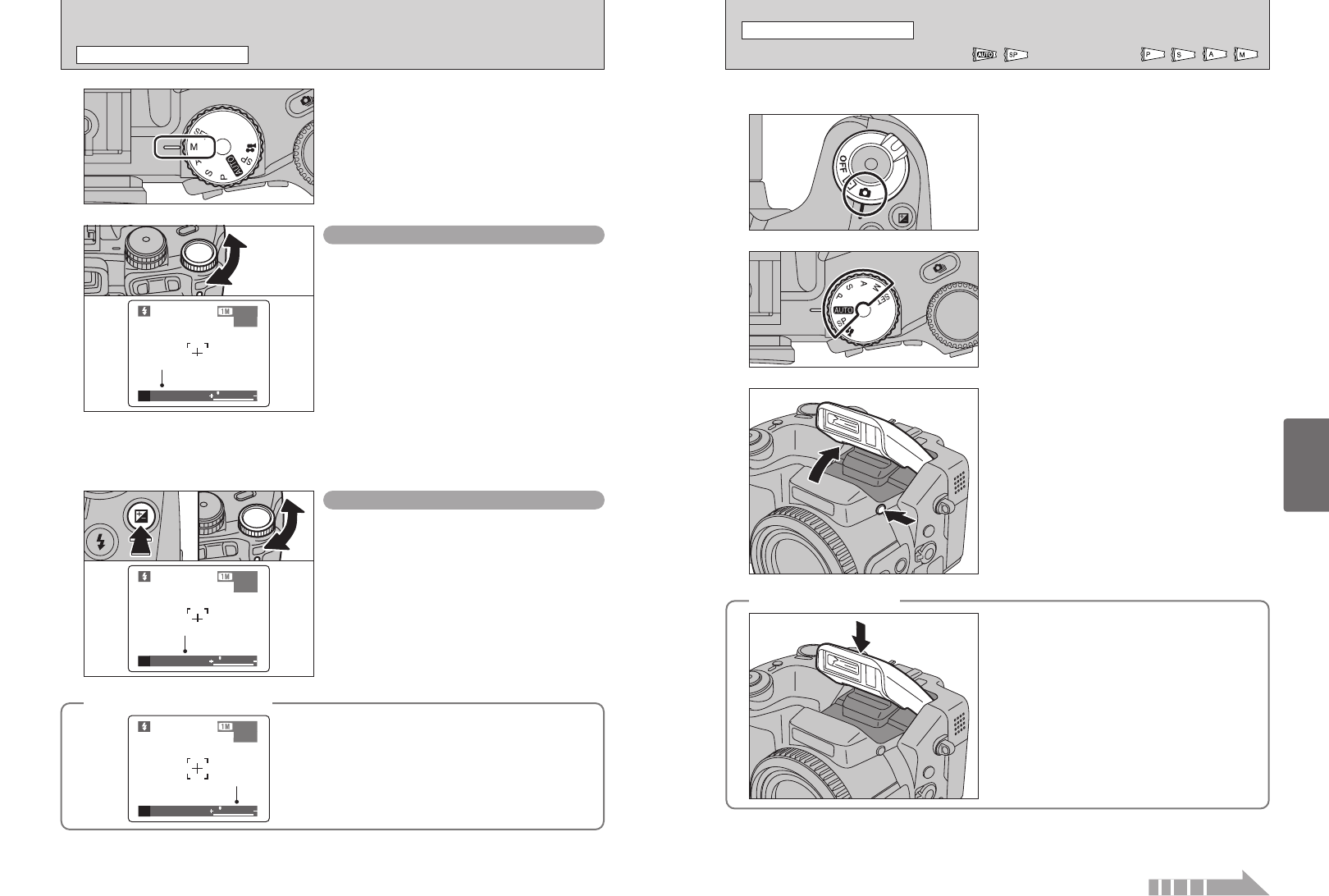
44 45
Advanced
Features
d FLASH PHOTOGRAPHY
STILL PHOTOGRAPHY FUNCTIONS
Choose from 6 flash modes according to the type of shot.
1
Set the Power switch to “q”.
2
Set the Mode dial to Still photography mode.
3
Press the Flash pop-up button to pop-up the flash.
h Effective flash range (
B)
Wide-angle: Approx. 0.3 m to 8.5 m
(1.0 ft. to 27.9 ft.)
Telephoto: Approx. 0.9 m to 7.9 m
(3.0 ft. to 25.9 ft.)
●
!
If the shutter speed is set to a speed faster than 1/1000 sec.,
the image may appear dark even if the flash is used.
●
!
When the flash pops up, the image on the screen may
disappear and the screen may go dark due to flash charging.
When this happens, the indicator lamp blinks orange.
◆
Suppressed flash
◆
Pressing the flash down changes the camera to
Suppressed flash mode.
Use this mode for photography using indoor lighting,
for shots taken through glass, and for photography in
venues such as theaters or at indoor sporting events
where the distance is too great for the flash to be
effective. When you use Suppressed flash, the Auto
white balance function (➡P.117) operates so that
natural colors are captured along with the ambience
of the available light.
(
EXCLUDING
,
)
> MANUAL
STILL PHOTOGRAPHY FUNCTIONS
●
!
Shooting in Suppressed flash mode in dark conditions, use
a tripod to prevent camera shake.
●
!
See P.26, 111 for information on the camera shake
warning.
Continued
Set the Mode dial to “>”.
Manual mode allows you to set any shutter speed
and aperture setting.
Setting the shutter speed
Turn the Command dial to select the shutter speed.
Selecting the “B” (Bulb) setting allows bulb shots to
be taken. In bulb photography, the shutter stays
open for as long as the shutter button is held down
(up to 30 sec.).
h Shutter speed settings
30 sec. to 1/10000 sec. in 1/3 EV increments
Bulb (B)
●
!
See P.117 for information on EVs.
●
!
Use of a tripod or cable release to prevent camera shake.
●
!
In shots with long exposures, noise (dots) may appear on the
image.
●
!
If the shutter speed is set to a speed faster than 1/2000 sec.,
smearing (white stripes) may appear in the image (➡P.117).
●
!
If the shutter speed is set to a speed faster than 1/1000 sec.,
the image may appear dark even if the flash is used.
Setting the aperture
1Hold down the “D” button.
2Turn the Command dial to select aperture.
h Aperture settings
F2.8 to F11 in 1/3 EV increments
01 02
Shutter speed
Aperture
◆
The exposure indicator
◆
Use the exposure indicator on the screen as a guide
when setting the exposure.
When the brightness of the subject is outside the
camera’s brightness metering range, the indicator
moves to the (+) end to show that the image will be
overexposed (the (+) turns yellow) or to the (–) end to
show that the image will be underexposed (the (–)
turns yellow).
Exposure
indicator


















