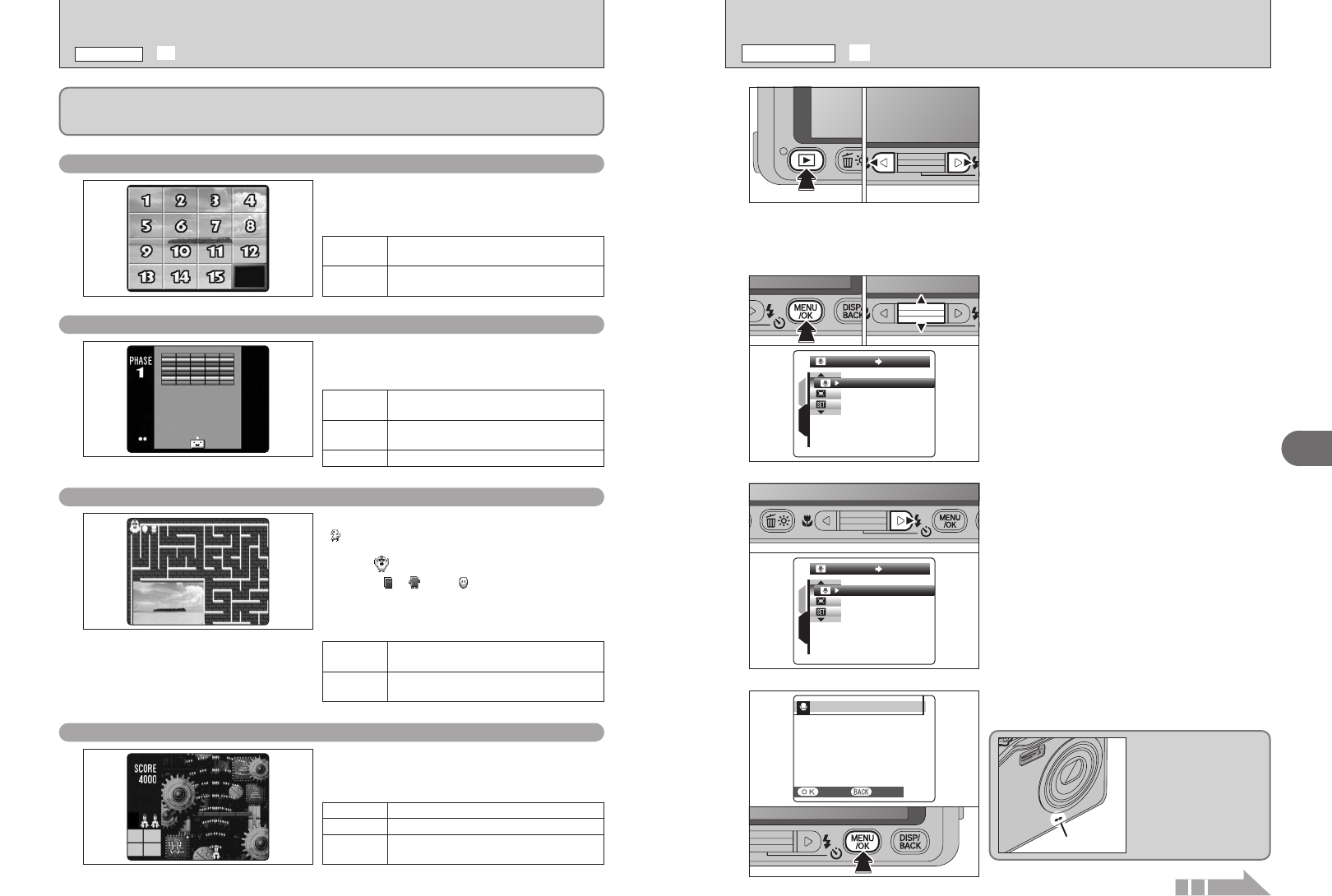
65
Advanced Features
3
64
REC STANDBYREC STANDBY
STARTSTART
CANCELCANCEL
30s
4
“REC STANDBY” appears on the LCD monitor.
Press the “MENU/OK” button to begin recording.
Face the microphone on
the front of the camera
to record your comment.
Hold the camera about
20 cm (7.9 in.) away for
the best results.
Microphone
1
2
ONON
VOICE MEMOVOICE MEMO
2
1Press the “MENU/OK” button to display the
menu on the LCD monitor.
2Press “a” or “b” to select “” VOICE MEMO.
●
!
Voice memos cannot be added to movies.
●
!
When [PROTECTED FRAME] appears, unprotect the frame
(➡P.60).
01 02
3
Press “c”.
1
2
ONON
VOICE MEMOVOICE MEMO
1
Voice memos of up to 30 seconds can be added to
still images.
h Audio recording format
WAVE (➡P.109)
PCM recording format
h Audio file size
Approx. 480 KB (for a 30-second voice memo)
1Press the “
w” button to turn the camera on in
Playback mode.
2Press “d” or “c” to select the image to add a
voice memo.
01 02
 RECORDING VOICE MEMOS
PLAYBACK MENU
Your picture has cut and mixed up in grids. Arrange
these grids and restore your picture.
NUMBER PUZZLE
Move the paddle to up, down, left or right and
bounce the ball into the blocks. Clear all blocks.
BLOCK BUSTER
MAZE
Operate your ship and attack the enemies with
beam.
SHOOTING GAME
Press “a”, “b”, “d” or “c” to move the cursor
up, down, right or left.
abdc
Press the “MENU/OK” button to move the
selected grid to empty space.
MENU/OK
■ Rules
Press “a” or “b” to move the baby chick up or
down.
ab
Press “
d
” or “
c
” to move the baby chick right
or left.
dc
■ Rules
Press “a” or “b” to move your ship up or down.
ab
Press “d” or “c” to move your ship right or left.
dc
When the “MENU/OK” button is pressed, your
ship fires the beam.
MENU/OK
■ Rules
Press “a” or “b” to move the paddle up or
down.
ab
Press “d” or “c” to move the paddle right or
left.
dc
Press the “MENU/OK” button to let go a ball.MENU/OK
■ Rules
Continued
When playing games, note the followings:
i Check whether your camera has ample battery charge.
i Do not apply strong pressure to the “abdc” and “MENU/OK” buttons.
l GAME FUNCTION
PLAYBACK MENU
Press “a”, “b”, “d” or “c” to move the baby chick
( ). Your objective is to navigate the baby chick
through the maze, toward the goal. The mother
chicken ( ) is waiting for her baby at the goal.
Enemies ( , and ) appear on the way to
goal. Move the baby chick to avoid encountering
these enemies.


















