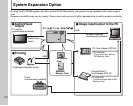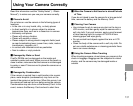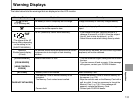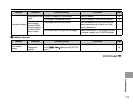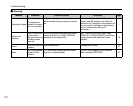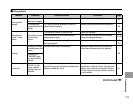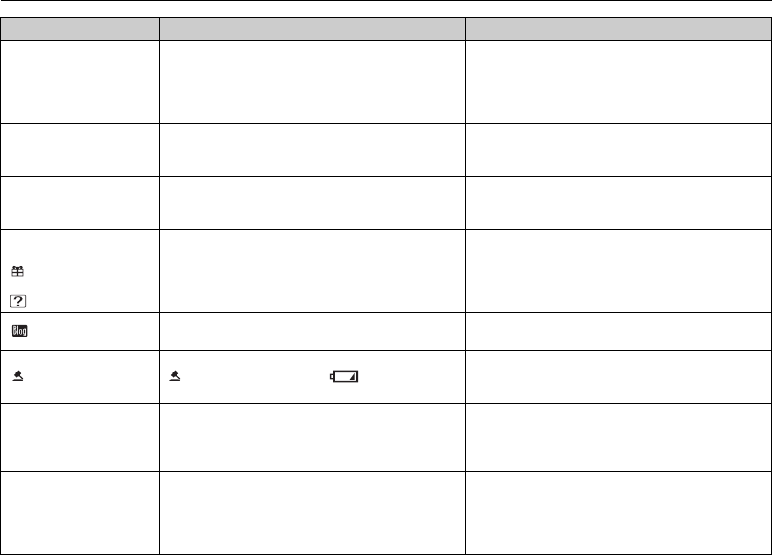
136
Warning Displays
[DPOF FILE ERROR]
Prints were specified for 1000 or more frames in the
DPOF frame settings.
The maximum number of frames for which prints can
be specified on the same Memory Card is 999.
Copy the images for which you want to order prints
onto another Memory Card and then specify the
DPOF settings.
[CAN NOT SET DPOF]
[r CAN NOT SET DPOF]
An attempt was made to specify DPOF settings for
an image that is not supported by DPOF.
DPOF printing cannot be used with this image
format.
[CAN NOT ROTATE]
[r CAN NOT ROTATE]
An attempt was made to rotate a movie or an image
shot using a camera other than FinePix Z200fd.
These images cannot be rotated by image formats.
[r CANNOT EXECUTE]
[ CANNOT EXECUTE]
[ CANNOT EXECUTE]
An attempt was made to transmit or save an image
or movie recorded with another device, or an image
that cannot be played back, with TRIMMING FOR
BLOG.
Some image formats cannot be transmitted or saved
with TRIMMING FOR BLOG.
[ CANNOT EXECUTE]
An attempt was made to resave an image that was
saved with [TRIMMING FOR BLOG].
Images saved with [TRIMMING FOR BLOG] cannot
be resaved.
[ CANNOT EXECUTE]
An attempt was made to take a picture in
[ AUCTION MODE] while appeared in the
LCD monitor.
Charge the battery or replace with a charged battery.
[PRESS AND HOLD THE
DISP BUTTON TO
DEACTIVATE SILENT
MODE]
An attempt was made to set flash or sound in Silent
mode.
Flash or sound cannot be set in the Silent mode.
Release the Silent mode to set flash or sound.
[COMMUNICATION
ERROR]
The camera is not connected to a PC or printer. • Check that the USB cable is connected correctly.
• Check that your PC or printer is turned on.
• When using IR communication, make sure the
camera and the other device are transmitting and
receiving within the image transmission range.
Warning Displayed Explanation Remedy