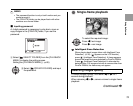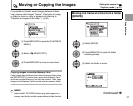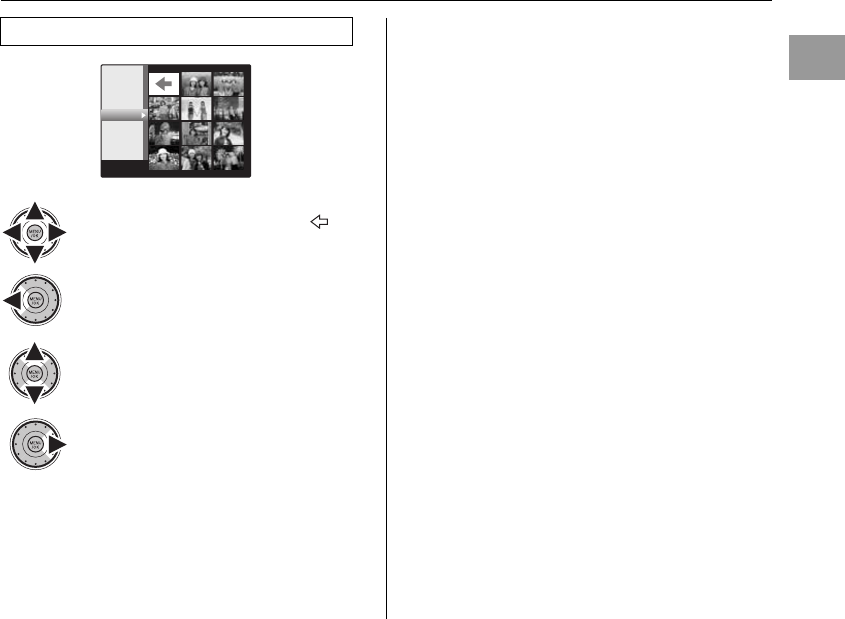
43
Using the Camera
Selecting the date
AMove the cursor (colored frame) to on
the upper left frame.
BDisplay the selecting date.
CMove the cursor (colored frame) to select
the date.
Press n or o repeatedly to jump to the
next page.
DReturn to the image selection.
11
11
2050
2050
12 / 30
12 / 30
12 / 29
12 / 29
12
12 /
31
31