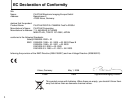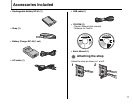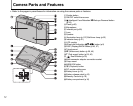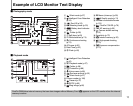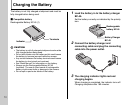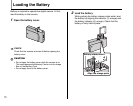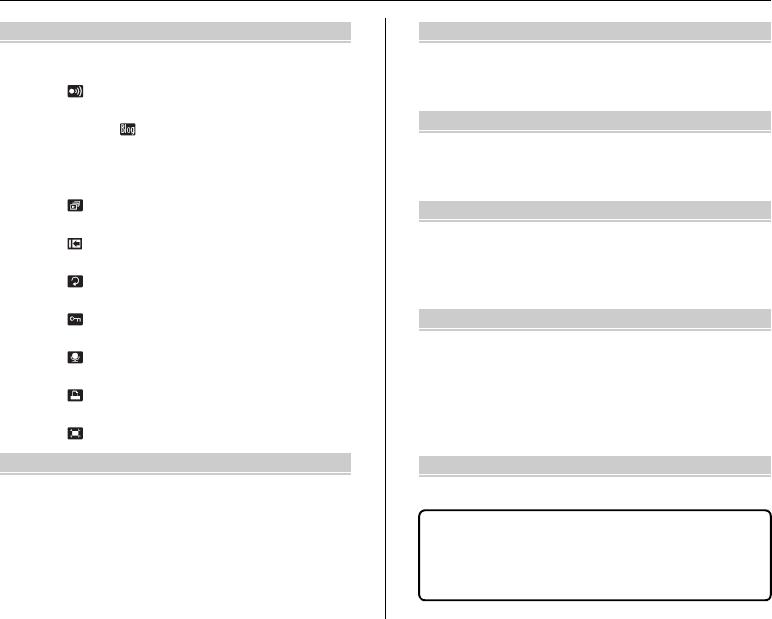
7
Advanced Features — Playback
[IR MENU]........................................................... 79
Sending and receiving images
([ IR COMMUNICATION]) ................... 79
Processing, transmitting and saving blog
images ([ TRIMMING FOR BLOG])..... 82
Using [PLAYBACK MENU] ................................. 85
Setting the [PLAYBACK MENU]................. 85
Setting automatic playback
([ SLIDE SHOW]) ................................ 86
Selecting the type of image transition
([ TRANSITION]) ................................. 86
Rotating the images
([ IMAGE ROTATE])............................ 87
Protecting the images
([ PROTECT])...................................... 88
Adding voice memos to the images
([ VOICE MEMO])................................ 89
DPOF set frame
([ PRINT ORDER (DPOF)])................. 92
Trimming the images
([ TRIMMING])..................................... 96
Advanced Features — Movie
r Recording Movies.......................................... 98
Changing movie size................................. 100
w Playing Back Movies ................................... 101
Settings
[U SET-UP].................................................... 102
Using the [SET-UP] menu........................ 102
SET-UP menu option ............................... 103
Camera Connection
Connecting to a TV........................................... 113
Connecting Camera Directly to Printer —
PictBridge Function..................................... 114
Software Installation
Installation on a Windows PC........................... 118
Installation on a Mac OS X............................... 120
Connecting to a PC.......................................... 123
Using FinePixViewer................................ 126
Appendices
System Expansion Option................................ 128
Accessories Guide ........................................... 129
Using Your Camera Correctly .......................... 131
Notes on the xD-Picture Card™, the SD Memory
Card and the Internal Memory.................... 132
Warning Displays ............................................. 133
Troubleshooting
Troubleshooting................................................ 138
Specifications................................................. 146
Explanation of Terms ..................................... 153
FUJIFILM Digital Camera Worldwide
Network..................................................... 154