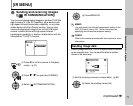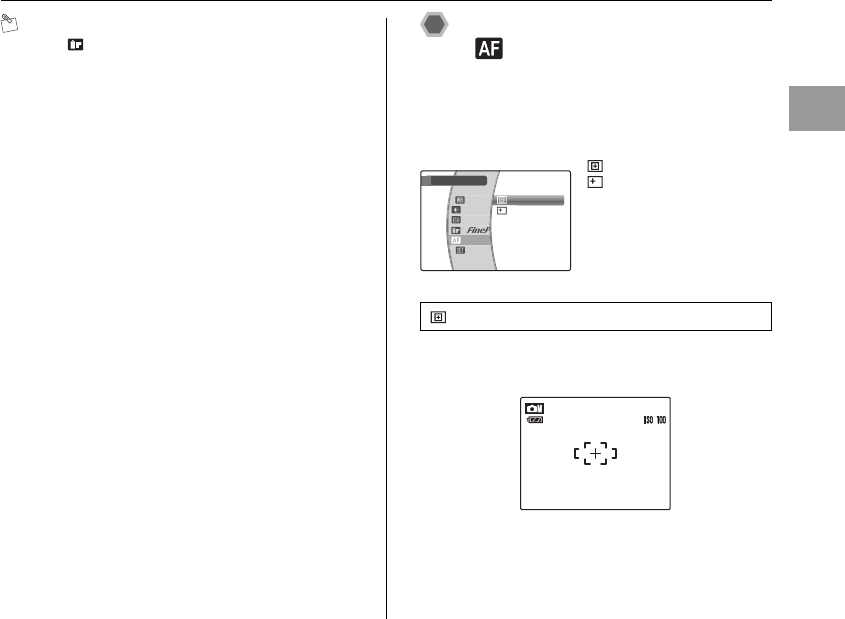
77
Advanced Features — Photography
MEMO
• The [ FinePix COLOR] setting is retained even when
the camera is off or the mode setting is changed.
•[p-CHROME] may have little visible effect with some
subjects or the scene being shot. You may not be able
to see any difference on the LCD monitor.
Specifying focusing mode
([ AF MODE])
Available Shooting mode: s (➝p.58)
(When Intelligent Face Detection is turned OFF)
Use this mode to specify focusing mode that best suits the
subject.
The camera focuses on the center of the LCD monitor.
Use this setting when taking pictures with AF/AE lock
(➝p.34).
Continued Q
: [CENTER]
: [MULTI]
[ CENTER]
SET-UP
SET-UP
AF MODE
AF MODE
QUALI
QUALI
WHITE BALANCE
WHITE BALANCE
MULTI
MULTI
CENTER
CENTER
SHOOTING MENU
SHOOTING MENU
ISO
ISO
Setting the shooting menu (➝p.67)