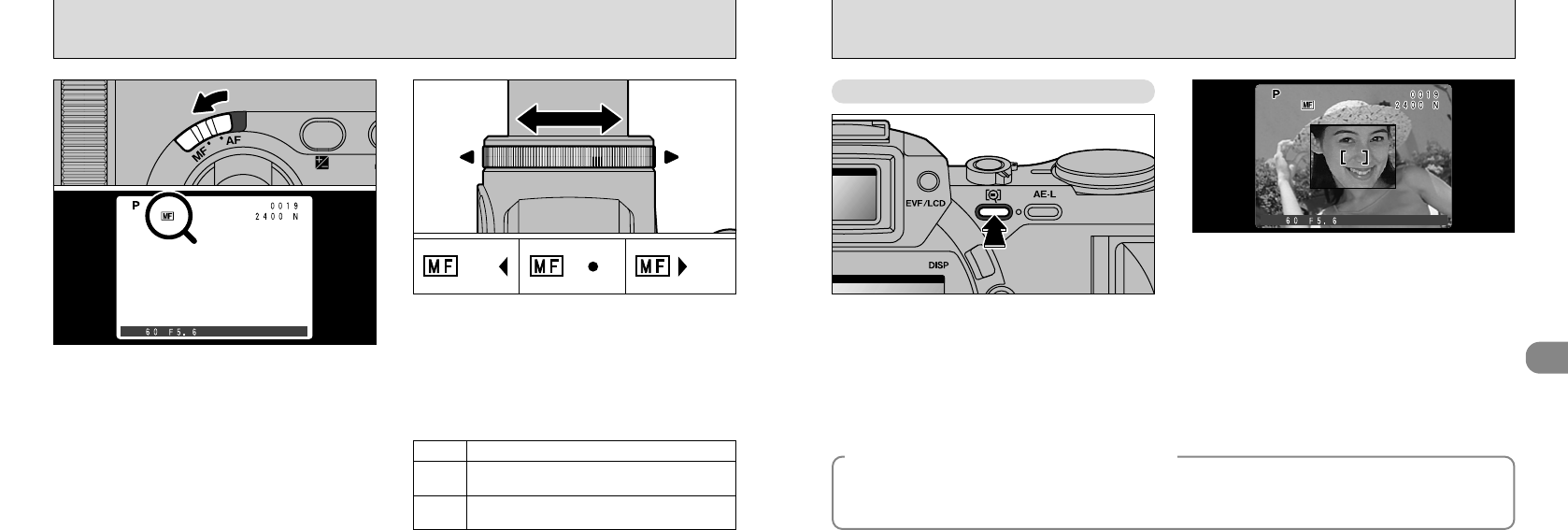
Right
Left
57
3
56
SETTING THE MANUAL FOCUS
Manual focus can be used in all photography
modes except “.”.
Use manual focus for subjects that are not
suitable for Auto Focus or where you want the
focus fixed for a shot.
➀
Slide the focus mode selector switch to “MF”.
➁
The “u” icon appears on the screen.
➀
Turn the focusing ring to focus the shot.
➁
A focusing indicator mark appears on the
screen. Adjust the focus until “●” appears.
The shot is focused.
The camera is focused too close.
Turn the focusing ring to the right.
The camera is focused too far away.
Turn the focusing ring to the left.
x
w
y
■
Focusing Indicator Marks
The focusing mark appears when you move the
focus a set amount (close to the focused
position). Use the mark as a guide to focusing.
Use this function when you have difficulty
confirming that the shot is in focus in Manual
Focus mode.
Press the “
}
” (Focus check) button.
The center of the screen is displayed enlarged
while the “
}
” button is pressed. You can focus
the shot while the image is enlarged.
●
➀
●
➁
●
➀
●
➁
}
Focus Check Button
◆
To Use Manual Focusing Successfully
◆
●
Use a tripod to avoid the image becoming unfocused when the camera moves.
●
To focus quickly, use AF mode to focus on an object roughly the same distance away and then
switch to manual focusing.
●
!
The image is not displayed enlarged when the file
size setting is “640
✕
480” and the digital zoom is
fully zoomed in (telephoto).


















