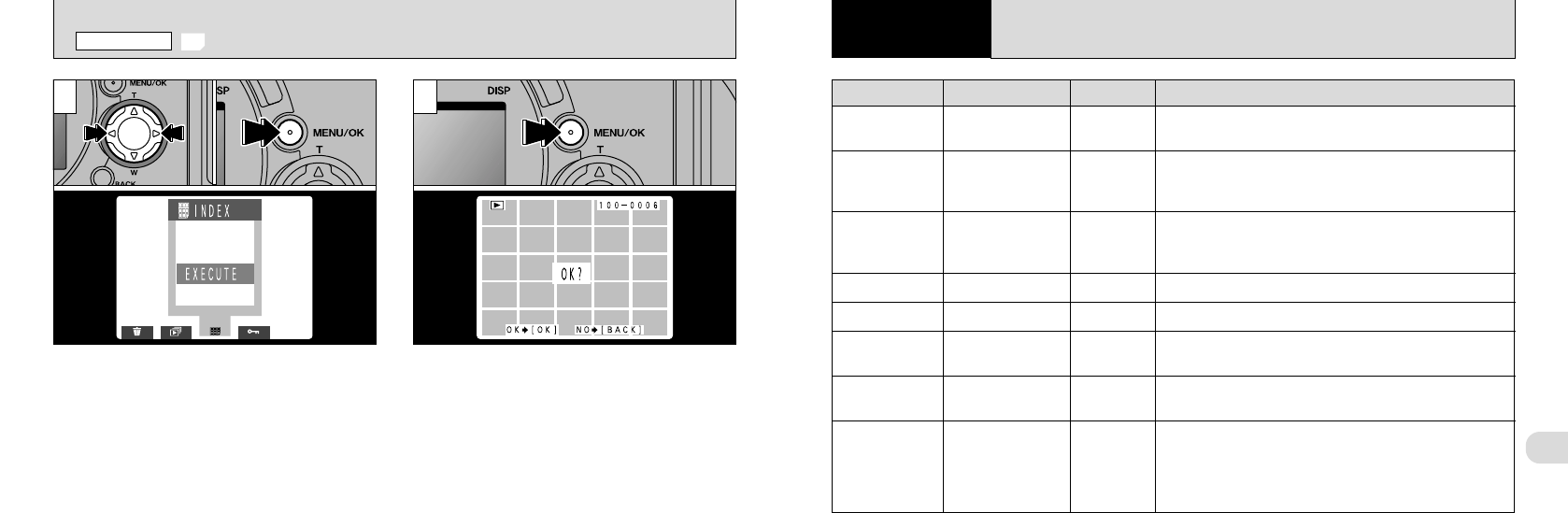
97
5
96
➀
Use “d” or “c” to select “U INDEX”.
➁
Press the “MENU/OK” button.
The index preview screen appears. To record
the index, press the “MENU/OK” button.
2
U
CREATE INDEX
PLAYBACK MENU
●
➀
●
➁
●
!
If you do not want to record the index, press the
“BACK” button to return to the menu. To exit the
menu screen, press the “BACK” button again.
Settings Display Explanation
FILE SIZE/
QUALITY
PREVIEW
AUTO POWER
SAVE
BEEP
DATE/TIME
FRAME NO.
LANGUAGE
RESET ALL
OK
2400✕1800
NORMAL
OFF
2 MIN
HIGH
__
RENEW
ENGLISH
__
Use this option to set the number of recorded pixels (file
size) and quality (compression rate). See P.99 for details.
Use this setting to specify whether a preview image
(showing the photographed image) is displayed after a
picture is taken. See P.100 for details.
Use this setting to specify whether the camera is switched to
low power mode and then automatically switched off when
the camera controls are not being used. See P.102 for details.
Sets the volume of the tone emitted when the camera is used.
Sets the date and time. See P.20 for details.
Specifies whether the Frame No. Memory function is used.
See P.103 for details.
Select English or French as the language used for screen
display.
Resets all settings other than the date, time, custom white
balance measurement and EVF/LCD setting to the factory
default values. When you press the “MENU/OK” button, a
confirmation screen appears. To proceed, press the
“MENU/OK” button again.
Factory default
5 Setting
2
:
SET
-
UP MODE
e
The table below explains the camera setting
ON/OFF
2 MIN/5 MIN/OFF
HIGH/LOW/OFF
OK
RENEW/CONT
ENGLISH/FRENCH
OK
3
✽
See the next page for information on procedures.


















