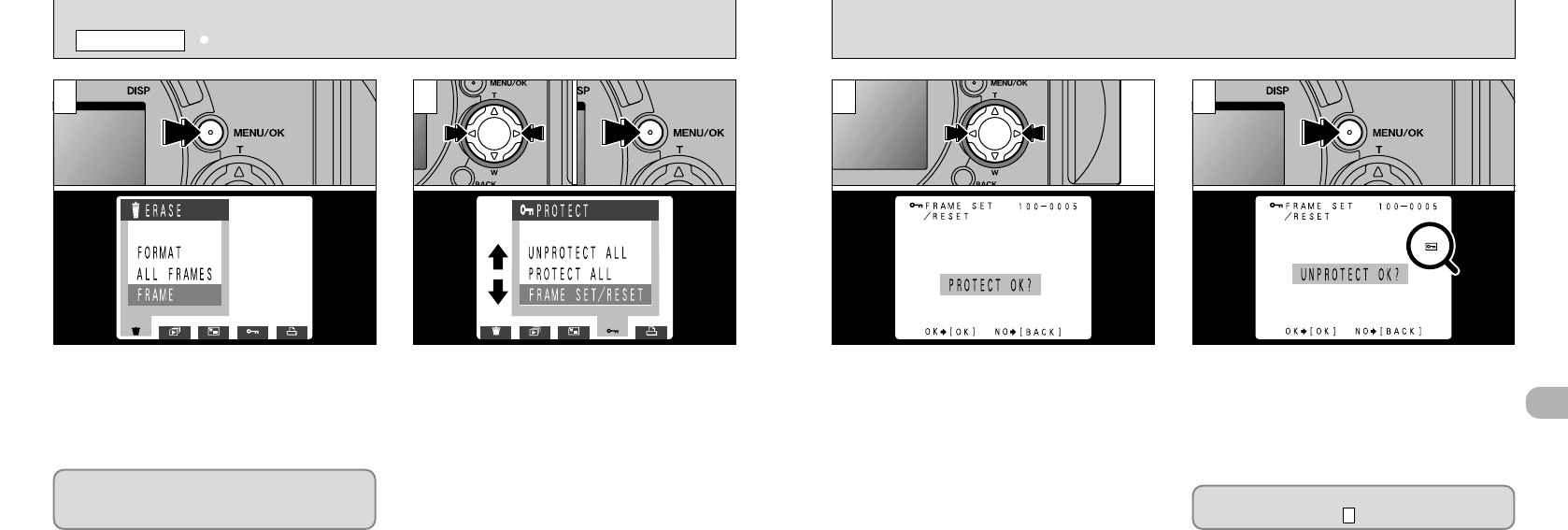
83
4
82
➀
Use “d” or “c” to select “P PROTECT”.
➁
Press “a” or “b ” to select “FRAME SET/
RESET”.
➂
Press “MENU/OK”.
1
●
!
Multi-frame playback is an easy way to select
images to be protected (➡P.35).
2
Use “d ” or “ c” to select the image to be
protected.
When the “MENU/OK” button is pressed, the
image is protected and the “F” icon appears
on the right of the screen. To remove the
protection, press the “MENU/OK” button again.
●
!
Movie are protected one photographed item (file) at
a time.
●
!
If you do not want to protect any images, press the
“BACK” button to return to the menu. To exit the
menu screen, press the “BACK” button again.
43
●
➀
●
➁
●
➂
Protection :
A setting that prevents images from being
inadvertently erased (➡P.77).
Press the “MENU/OK” button to display the
menu on the monitor.
To protect another image, repeat the
procedure from step .
3
P
SETTING AND REMOVING SINGLE FRAME PROTECTION
PLAYBACK MENU


















