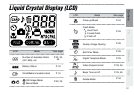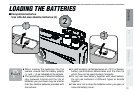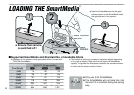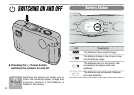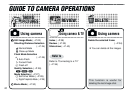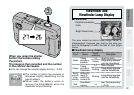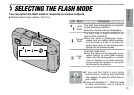18
k
SWITCHING ON AND OFF
h Pressing the k Power button
switches the camera on and off.
Switching the camera on allows you to
check the remaining battery charge and
ascertain whether a SmartMedia is
loaded in the camera.
P
Battery Status
LCD Description
z
The batteries have ample charge.
x
The battery charge is low. Have a new
set of batteries ready.
c
The batteries will run out shortly. We
recommend to replace with new
batteries.
v
The batteries are exhausted. Replace
with new batteries.
Point