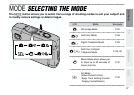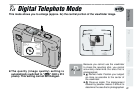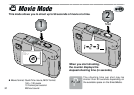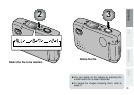34
e
Delete
Return to" "
Power off
Select the frame
to delete
Movie
Select Still Image or
Execute
h When you are deleting images, do not
hold down the shutter button as this could
result in you mistakenly deleting the
image.
h If you leave the camera unused for 10
seconds without deleting any images, you
are automatically returned to “2” mode.
P
e
This function is useful for deleting the last image shot but you can not check the
resulting images.
Select the type of image
to be deleted “q” Still
Image or “t” Movie).
1
Point